 |
|
|
|
Welcome to the Invelos forums. Please read the forum
rules before posting.
Read access to our public forums is open to everyone. To post messages, a free
registration is required.
If you have an Invelos account, sign in to post.
|
|
|
|
|

 Invelos Forums->DVD Profiler: Contribution Discussion
Invelos Forums->DVD Profiler: Contribution Discussion |
Page:
1 2  Previous Next Previous Next
|
|
Pan & Scan vs. Open Matte |
|
|
|
|
|
| Author |
Message |
| Registered: March 14, 2007 | Reputation:  |  Posts: 4,816 Posts: 4,816 |
| | Posted: | | | | It's my understanding that open matte presentation of widescreen films should be entered as Full Screen rather than as Pan & Scan. If that is correct , how are we to know if something is open matte?
It has been suggested to me that widescreen films that were originally no wider than 1.85:1 would normally be transfered as open matte for full screen presentation. Is that correct? If so, should we assume that full screen presentation of such movies are indeed open matte, and report them as Full Screen unless it can be determined that they actually are Pan & Scan? | | | My freeware tools for DVD Profiler users.
Gunnar |
| | Registered: March 13, 2007 | Reputation:  |  Posts: 3,205 Posts: 3,205 |
| | Posted: | | | | An open matte presentation should be entered as full screen.
But not all 1.85:1 films used soft mattes. Some were hard matted to 1.85:1. And some were just butchered on home video regardless.
Thus, I wouldn't assume anything. I would go by the packaging unless your research shows you otherwise. |
| | Registered: March 13, 2007 | | Posts: 1,280 |
| | Posted: | | | | P&S has a very specific meaning, that the film is zoomed into and image lost to fit the aspect ratio of the screen, regardless of the impact it has on the film.
Open matte means more of an image was captured at the time of filming than was used in the final version of the film.
Having said that a film being released at 1.85:1 when it was shot open matte is not being done to fit a screen, it's being done (in most cases) because that is the director's vision. You are not losing things that were meant to be seen.
So I don't see why you wouldn't use full frame for the scenarios you've outlined below. | | | | IVS Registered: January 2, 2002 | | | | Last edited: by Lithurge |
| | Registered: March 14, 2007 | Reputation:  |  Posts: 4,816 Posts: 4,816 |
| | Posted: | | | | Quoting Nexus the Sixth: Quote:
I wouldn't assume anything. I would go by the packaging unless your research shows you otherwise. The packaging hardly ever tells us how a fullscreen version was created, so that's really no help. | | | My freeware tools for DVD Profiler users.
Gunnar |
| | Registered: March 14, 2007 | Reputation:  |  Posts: 4,816 Posts: 4,816 |
| | Posted: | | | | @Lithurge:
I know the difference between P&S and open matte. But when I profile a movie that was shot widescreen but was released fullscreen, I can seldom tell if it was created by P&S or open matte.
Nowadays films are rarely released in fullscreen if they were shot widescreen, but for older DVD released this is a problem. Knowing that a release is not in the original aspect ratio is important, but open matte is less serious than P&S. | | | My freeware tools for DVD Profiler users.
Gunnar |
|   | T!M | | Profiling since Dec. 2000 |
| Registered: March 13, 2007 | Reputation:  |  Posts: 8,769 Posts: 8,769 |
| | Posted: | | | | In most cases, you can really only be sure when you actually have the widescreen version available to compare it with. That, too, isn't very helpful, of course, but I'm afraid there really isn't an easy answer to this.
Personally, I tend to use "Full Frame" only for stuff that actually always was "Full Frame" in the first place, and use "Pan & Scan" for anything that was "modified to fit your screen" in any way. So although I very much understand that it isn't accurate, in my local database the term "Pan & Scan" is pretty much interpreted as "not in it's original widescreen aspect ratio". I can actually filter on that - I've just done that, and I can report that I've got exactly 51 DVD's with films that are (unfortunately) not presented in their original widescreen aspect ratio. That filter can come in handy: occassionally, I go through this list to see if any of them have gotten a widescreen release since I last checked. But if I list a number of them as "Full Frame", then that filter no longer works: the "open matte" transfers listed as "full frame" would then be lumped together which huge amounts of TV discs in the "full frame" format. So by listing some of these as "full frame", I'd actually be losing a bit of information that's valuable/useful to me.
Still, I do acknowledge that there's a difference between "Pan & Scan" and "Open Matte", but it's so hard to prove and/or document that I generally don't bother. But if someone actually bothered to compare widescreen and full frame versions with each other, and, based on that, claims it's open matte and should therefore be listed as "Full Frame", then I'd have no problem with that. So I'd generally tend to start out by assuming it's pan & scan, until someone manages to make a solid case that it isn't.
"Full Frame" is a strange term anyway. It could theoretically be argued that 1.78:1 is today's "Full Frame". I also have trouble with films in the 2.35:1 aspect ratio that are cropped to 1.78:1 for the DVD. There, too, I would like DVD Profiler to acknowledge somehow that I'm looking at a modified version of the original aspect ratio, but there's currently no real way to do that. |
| | Registered: June 2, 2021 |  Posts: 91 Posts: 91 |
| | Posted: | | | | I have The Wiz on VHS, and it is definitely pan and scan and not open matte--you can really tell in the scene after the Cowardly Lion joins the party because they climb up on taxis, and the Scarecrow and Tinman are mostly cut off at the sides. I have two DVDs of The Wiz (one is non-anamorphic, the other is anamorphic), and this scene looks right on both, with all four principals clearly within the frame. It doesn't have a full screen version on DVD, but the widescreen aspect ratio is stated as 1.85:1. |
| | Registered: May 25, 2007 | | Posts: 137 |
| | Posted: | | | | Quoting GSyren: Quote:
Nowadays films are rarely released in fullscreen if they were shot widescreen, but for older DVD released this is a problem. Knowing that a release is not in the original aspect ratio is important, but open matte is less serious than P&S. And of course with "independent" filmmakers, even more modern films can be Full Screen as filmed. I think in-house Troma movies are generally still Full Screen. When I'm in doubt I usually default to Full Screen because if it does turn out to be Pan & Scan, I'm still half right, whereas if I guess Pan & Scan and it isn't, then I'm completely wrong. |
| | Registered: June 21, 2007 | Reputation:  |  Posts: 2,622 Posts: 2,622 |
| | Posted: | | | | Quoting T!M: Quote:
"Full Frame" is a strange term anyway. It could theoretically be argued that 1.78:1 is today's "Full Frame". I also have trouble with films in the 2.35:1 aspect ratio that are cropped to 1.78:1 for the DVD. There, too, I would like DVD Profiler to acknowledge somehow that I'm looking at a modified version of the original aspect ratio, but there's currently no real way to do that. Sure there is, mention it in the notes section. Use a term that would only show for that, and you still search it with the "other" filter.  As for Pan and Scan vs Fullframe, it's nearly impossible to call what is what without direct comparison. I recall comparing bunches of old dvds that had both, and even with the 1.85 films, most had a lot more top and/or bottom picture on the FS side, but the WS side had a smaller amount of extra pic on the sides. Or do like me, and avoid any disc cropped from 2.35 to 1.78. Not having that here! |
| | Registered: April 4, 2007 |  Posts: 890 Posts: 890 |
| | Posted: | | | | Quoting bigdaddyhorse: Quote:
Quoting T!M:
Quote:
"Full Frame" is a strange term anyway. It could theoretically be argued that 1.78:1 is today's "Full Frame". I also have trouble with films in the 2.35:1 aspect ratio that are cropped to 1.78:1 for the DVD. There, too, I would like DVD Profiler to acknowledge somehow that I'm looking at a modified version of the original aspect ratio, but there's currently no real way to do that.
Sure there is, mention it in the notes section. Use a term that would only show for that, and you still search it with the "other" filter. 
Or just use tags, which not only allows accurate filtering but also usage in custom HTML windows, e.g. displaying special icons based on the tags. 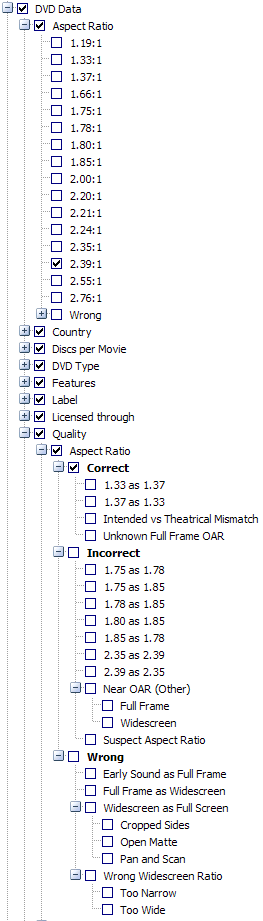 | | | | - Jan |
| | Registered: March 14, 2007 | Reputation:  |  Posts: 311 Posts: 311 |
| | Posted: | | | | Quoting hydr0x: Quote:
Quoting bigdaddyhorse:
Quote:
Quoting T!M:
Quote:
"Full Frame" is a strange term anyway. It could theoretically be argued that 1.78:1 is today's "Full Frame". I also have trouble with films in the 2.35:1 aspect ratio that are cropped to 1.78:1 for the DVD. There, too, I would like DVD Profiler to acknowledge somehow that I'm looking at a modified version of the original aspect ratio, but there's currently no real way to do that.
Sure there is, mention it in the notes section. Use a term that would only show for that, and you still search it with the "other" filter. 
Or just use tags, which not only allows accurate filtering but also usage in custom HTML windows, e.g. displaying special icons based on the tags.
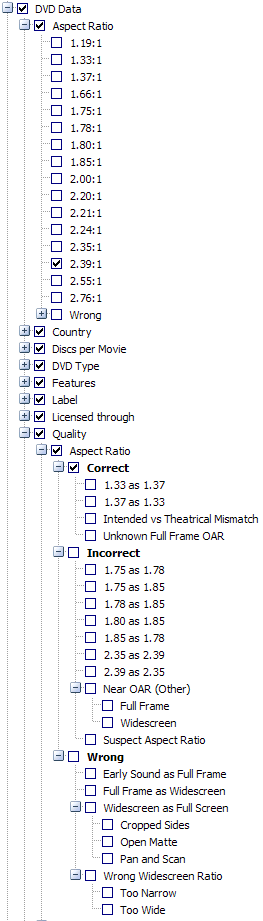 Nice use of tags, the expanded data points on aspect ratios. Very nice indeed. I need to step up my game as my aspect ratio tags only call out the aspect ratio used by the particular release. 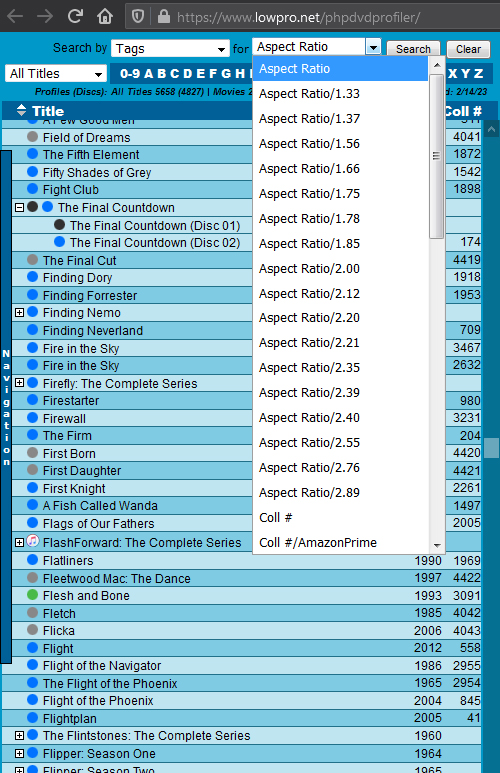 At the very least I should tag each profile a second time, the tag calling out the original aspect ratio. And in case anyone was wondering, the colored dots to the left of each profile above call out the media type of the given profile. Found the dots much more appealing than smaller versions of the icons I use locally with DVD Profiler.  (Grey=DVD, Blue=Blu-ray, Black=UHD Blu-ray, Light Blue=SD on Blu-ray, Green=AmazonPrime on Blu-ray, Red=Netflix on Blu-ray, Purple=HBO Max on Blu-ray, iTunes icon=iTunes on Blu-ray.) (Grey=DVD, Blue=Blu-ray, Black=UHD Blu-ray, Light Blue=SD on Blu-ray, Green=AmazonPrime on Blu-ray, Red=Netflix on Blu-ray, Purple=HBO Max on Blu-ray, iTunes icon=iTunes on Blu-ray.) | | | | My DVD/Blu-ray Collection | | | | Last edited: by Lowpro |
| | Registered: April 4, 2007 |  Posts: 890 Posts: 890 |
| | Posted: | | | | Quoting Lowpro: Quote:
At the very least I should tag each profile a second time, the tag calling out the original aspect Thanks. I do that as well, on top of the tags shown earlier  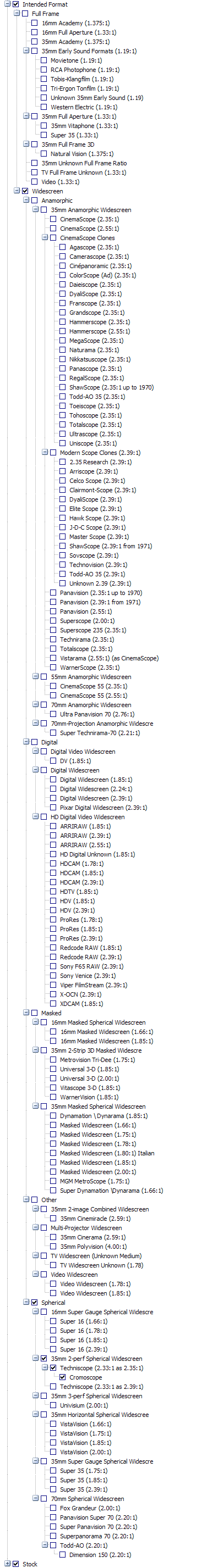 | | | | - Jan |
| | Registered: March 14, 2007 | Reputation:  |  Posts: 311 Posts: 311 |
| | Posted: | | | | Quoting hydr0x: Quote:
Quoting Lowpro:
Quote:
At the very least I should tag each profile a second time, the tag calling out the original aspect
Thanks. I do that as well, on top of the tags shown earlier 
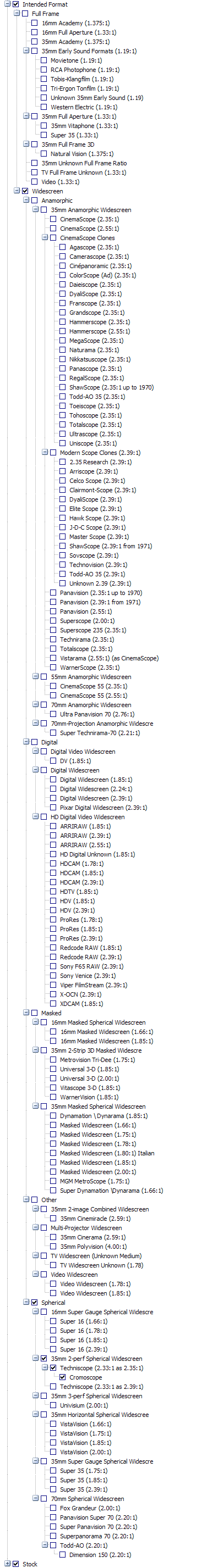 Okay. I'm at a loss for words.  | | | | My DVD/Blu-ray Collection |
| | Registered: July 16, 2010 | Reputation:  |  Posts: 537 Posts: 537 |
| | Posted: | | | | Quoting hydr0x: Quote:
Quoting Lowpro:
Quote:
At the very least I should tag each profile a second time, the tag calling out the original aspect
Thanks. I do that as well, on top of the tags shown earlier 
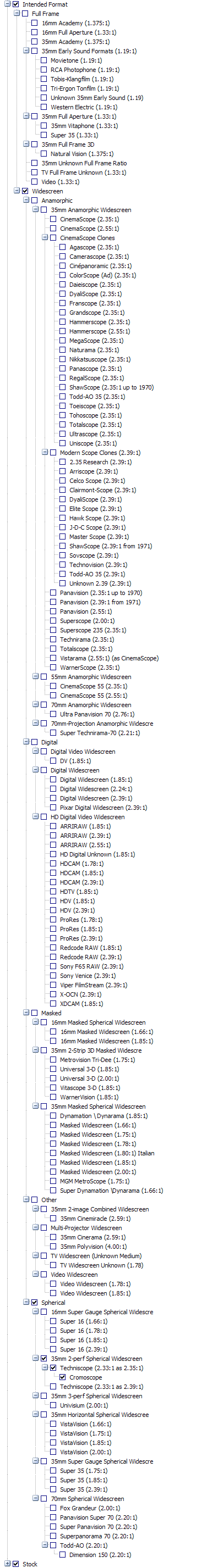 Do you get invited to many parties?  That is just so awesome. | | | | Do you ever find yourself striving for perfection with an almost worthless attempt at it? Guttermouth "Lemon Water". Also, I include in my Profiler database VHS tapes, audio DVDs, audio books (digital, cassette and CD), video games (digital, DVD and CD) and 'enhanced' CDs with video tracks on them, as well as films and TV I've bought digitally. So I'm an anarchist, deal with it. Just be thankful I don't include most of my records and CDs etc in it too; don't think I haven't been tempted... |
| | Registered: April 4, 2007 |  Posts: 890 Posts: 890 |
| | Posted: | | | | Thanks guys  | | | | - Jan |
| | Registered: March 14, 2007 | Reputation:  |  Posts: 4,816 Posts: 4,816 |
| | Posted: | | | | The conclusion that I draw from this thread is:
- When auditing existing profiles, don't change the AR unless it's obviously wrong.
- When creating new profiles, if in doubt use best guess.
That's just me, though. I'm sure some will disagree. For most new profiles this will hopefully not be a problem. | | | My freeware tools for DVD Profiler users.
Gunnar |
|
|

 Invelos Forums->DVD Profiler: Contribution Discussion
Invelos Forums->DVD Profiler: Contribution Discussion |
Page:
1 2  Previous Next Previous Next
|
|
|
|
|
|
|
|
|
|
 |