 |
|
|
|
|
|
|
|
|
|
DVD Profiler Release Notes
Version
3.8.0
, released
June 6, 2012
|
For prior versions, see the version history. |
|
New Features

Custom Collection Hints
Fully customizable hint display - make your own or browse our library of user-submitted
layout designs
- Can be enabled for each of the view types (list, details, thumbs, custom)
- Simple, default, and custom hint types
- Custom hints use the report designer and can import from an existing report
- Adjustable transparency
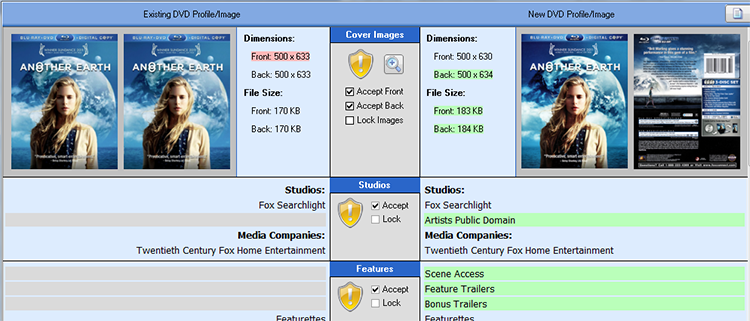
Powerful New Interface for Profile Comparison
- In-sync side-by-side comparison
- Individual differences highlighted, down to the character level in large text fields
- Aligned cast and crew listings, with optional contraction of identical sections
- Powerful new image comparison interface with side-by-side, overlaid, and split/slider
displays
- Ability to accept front/back images individually
- Abilty to set/clear flag on profile comparison
- Ability to copy the new profile to clipboard, to copy as XML, and to copy cast/crew
individually
- Option to strip new birth years
- Legacy HTML-type comparison interface is maintained for backwards compatibility
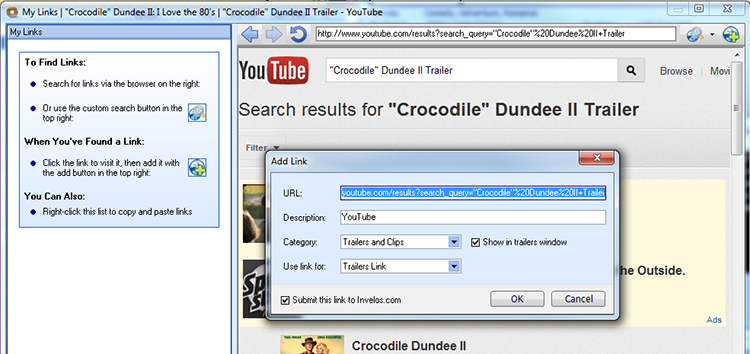
New "My Links" Feature
- Select Online->My Links->Edit to add your own web links to any profile (whether
they're in the online database or not)
- Added links appear under Online->My Links, in menus by category (Trailers, Official
Sites, etc)
- The My Links interface has built-in searches to quickly locate pages for the selected
profile
- The searches can be modified and added to - add your own favorite sites for quick
searches
- An added site can optionally be linked to the main interface menus/buttons for:
Trailers, Metacritic, RottenTomatoes and IMDB
- For profiles in the online database, you can optionally submit them to Invelos when
you add them with one click
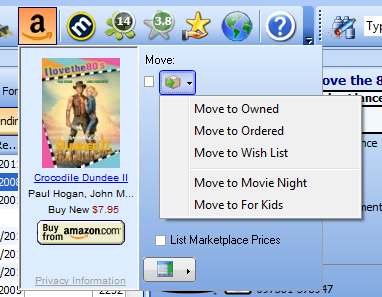
Amazon Affiliate Interface
The new built-in Amazon interface speeds purchases (and even automatically enters
purchase information), plus supports Invelos and DVD Profiler development - use
it to purchase your DVDs and Blu-rays from your local Amazon site.
- New toolbar button that shows the price information and links to purchase
- When viewing the Amazon info, check the move option to automatically move the profile
and fill in the purchase information
- Amazon links also available in the Add DVD interface
- Option to show or hide marketplace prices
- Amazon interface automatically goes to the correct Amazon site for the selected
profile
Enhancements
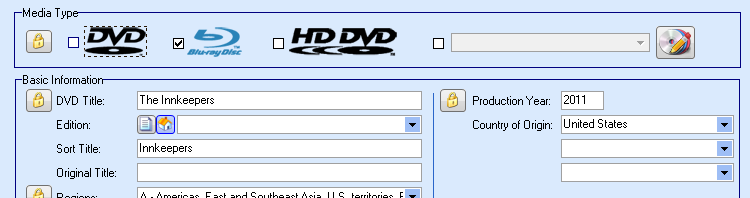
Enhancements to the Edit Interface
- For the Edition field, added option to display an auto-filled list of editions,
pulled from the current collection
- Lock buttons added for quick access to locks for all data sections
- Added option to auto-lock all changes, as they're made
- Added ability to search assigned cast and crew
New and changed data fields
- New Color selection entry with options: Color, Black & White, Colorized, Mixed,
and Multiple
- New Dimensions checkboxes: 2D, 3D Anaglyph, and Blu-ray 3D
- Added two additional Country of Origin fields
- Increased field lengths for Title, Sort Title, Original Title, Edition, Other Features,
Dividers, Roeles, Ratings and Media Companies
- Running Time now handles very large entries
Report engine enhancements
- Added multi-selection capability; can copy/paste, set properties all at once
- Added optional automatic font sizing to report text type elements. Can also set
all at once via menu option
- Added Preview button in the report editor for the DVD Item Content tab. Shows report
design with the current profile
- Added property to Title element: Show Title. This allows splitting of title and
edition
- Image elements now display the image at design time (rather than an empty square)
- Condition editor now sorts selections alphabetically
- Ctrl-click and drag to clone an item, Shift-click to add to selection
- In reports editor, added condition for has value/has no value for rating and review
- In report editor, item properties are now sorted by name
- Added support for transparent PNGs in the report engine (also used for custom hints,
etc)
- Review stars in reports now function with the transparent setting
- New setting in reports editor to enable/disable transparent image support (it's
memory intensive)
Charts and Graphs
- New charts for color type and dimension
- Added paginated printing functionality
- Option to enable/disable chart headers and legend
- Option to use Count As or simple entry count
- Sort chart data by alpha or value
Gift Tracking
- In the Personalize window, check the Gift box and select a user as the giver
- From the Tools->Edit Users, can now view all gifts from the selected user, and copy
to clipboard/print report of the listed entries
- Gift information can be set en masse via Paste/Paste to Flagged
Updated Add DVDs Interface
- Add entries to multiple collections categories at the same time, without leaving
the Add DVD interface
- The Add by Title listing now has resizable, reorderable, hidable columns, and all
columns can be sorted
- Added ability to save/load a default setting for all filters in the Add by Title
tab
- Added new column: Rating to the Add by Title listing
- The Upcoming tab now uses the selected settings for region, locality, and media
type
- Title searches now also search the original title
- Title search now continues to match with edition
- Option to disable auto-check for child profiles when adding DVDs
And much more...
- Lots of enhancements, fixes, and new features for the Plugins API. Developers see
the Plugin Development forum for details
- Added right-click menu to cast and crew in the DVD Edit - "With Birth Years Only"
- Increased the font size of the title in the main view, will size back smaller as
needed to fit
- Renamed 'MPEG-2' audio format to 'MPEG-1 Audio Layer II (MP2)'
- Added DTS 3.1 audio option
- When a profile has been edited, the displayed cast/crew credit counts are now updated
immediately
- Added filter by Production Year - exact year, range of years, or decades (from a
list of decades in use in your collection)
- Added option under Tools->Options->Default to customize double-click behavior -
Edit Profile, Personalize, Pick Similar, Set Watched, View Trailers, or Do Nothing
- Detailed reports now run up to 40% faster and use less memory
- New optional detailed display for rating (click it to change). Rating details hint
now word-wraps
- In the Add Multiple profiles interface, when there are more than one match for the
UPC/EAN, user is prompted to select the desired locality. User's default locality
is selected if available, but can be changed.
- New interface with added information when configuring/testing connection sharing
via the Internet
- The Credits Info window can now be filtered by collection types
- Cast and crew images can now be locked. Locks can optionally be ignored during a
database restore
- During cast/crew image restore, the setting of resized/actual is retained between
images
- Main title search now searches sort title as well
- Images can now be updated (and lock set) via the Online->Refresh DVD From Invelos->Preview
Image Changes option
- In filters, added ability to select a different ratings system, from a list of ratings
systems actually used in collection
- Added option to verify database files before doing a backup, with prompt to repair
as needed
- From the Tools->Edit Users->Loan Status, can now copy list to clipboard and print
a report of the listed entries
- Added options to flag entries listed in the loans and gifts via Edit Users
- Added a workaround for the error caused by the installation of eMusic Download Manager
- Added optional display of cast/crew names under their photos in the main interface
- When the collection list is hidden, the program now prompts to show it when launched
- Increased size of database restore window to view larger titles (very large titles
also now show hint popups)
- Filter sets can now be loaded quickly via drop-down. Filter set files in directories
show in a nested menu
- Added right-click menu to contributors button to jump directly to the contribution
notes
- Added ability to view contributors (and notes via right-click) to profile preview
- Added 'Note' node to Events in the XML export
- Added 'IsPartOfOwnedCollection' attribute to the CollectionType node in XML export
- Added DP_BoxSetContents array var for box set contents to html window
- New interface for "Synchronize with DVD Profiler Mobile" menu option to reduce confusion
regarding iOS/Android sync
- When adding cast and crew images, the credit list no longer scrolls to the top
- Added a new button to use a manual profile id in the Change UPC window
- When Windows is shutting down or logging off, all exit prompts are bypassed (e.g.
database backup)
- Cover images on the Welcome page now size correctly
Bug Fixes
Bug fixes in version 3.8
- Fixed: In pending additions, 'Remove' can fail to remove from saved list if the
file is renamed (they come back like zombie dvds)
- Fixed: Locks on desktop overwritten by a 'move' event from ordered to owned from
the iOS program sync
- Fixed: Select by UPC prompting to move a title in a custom collection type that's
part of owned
- Fixed: Auto-suggest of collection number is suggesting even when set to 'none'
- Fixed: On Windows Vista/7, maximized windows are sized incorrectly when opened
- Fixed: Custom genre not saved as check in filter set
- Fixed: Online->DVD Profiler Online, sign in, select back = can't go forward
- Fixed: Duplicate save dialogs shown in report editor
- Fixed: Group end divider at start of cast list = crash
- Fixed: Personalize window doesn't suggest next number correctly when uncheck/check
none, when setting from the Add DVDs interface
- Fixed: Collection number auto-filling causes duplicated numbers in owned collection
when using custom categories that are part of owned, and globally unique numbers
option is disabled
- Fixed: Collection number setting via Reassign Collection Numbers interface can cause
duplicate numbers
- Fixed: Anamorphic setting allowed when widescreen not checked. Also fixed existing
entries in database
- Fixed: Rating filter not functioning after refreshing online profile list
- Added check and correction for phantom audio tracks showing a difference in the
profile comparison
- Many fixes for translation string issues
- Improved stability of database sync with iOS and eliminated potential causes of
database corruption during sync and/or database share operations
- In HTML windows, corrected errors in the DP_HeaderVars functions for cast, crew,
and installed plugins
- Corrected error preventing the identification of Similar titles in collection from
working in some cases
- Fixed: Reassign Collection Numbers could result in duplicates during partial reassign
and globally unique set
- Fixed: Plugins that add/change a menu glyph alter the collection tabs
- Fixed: Database restore placing Filter Set files in the Flags directory and vice
versa
- Fixed: Adding to wish list fills in the last used purchase place
- Fixed: Preferences for title format don't show immediately
- Fixed: Tools->Options->File Folders, the explore buttons have wrong hint
- Fixed: Adding a DVD via Add by UPC with 'Download' unchecked results in having to
enter the title twice.
- Fixed: Checkboxes on the Edit Collection Categories screen disable/enable incorrectly
- Note entry now limited to 65,534 characters. Previously, larger entries were possible
but did not save properly.
- Fixed: Cast/crew with birth years always show a photo, even if empty
- Fixed: Identical crew episodes sometimes triggered a difference detection
Version 3.8.1
Enhancements in version 3.8.1
- Added support for many more countries of origin
- The COO list in the filters panel now shows only the COOs currently in the local
collection
- Color drop-down has been changed to checkboxes, including the filter on color
- Anamorphic and Blu-ray 3D checkboxes now enabled for custom media types
- Added search button to credit info interface (web search, image search, and IMDB)
- In credit info window, added sorts by review and last watched
- Display fields in the general info section will show hints if they are being cropped
- The 'Similar Titles Found' warning in Add DVDs now has three settings. Right-click
to change
- All 3-way checkboxes in the filters panel can now be set to off by shift-clicking
- Added additional messaging to the sharing setup and mobile device setup regarding
enabling remote changes
- Added tooltip hint for CTRL+Enter on the profile comparison screen
Bug fixes in version 3.8.1
- Several translation fixes
- Fixed: Edit Users->Loans->Change Due Date->Edit Users = error
- Fixed: Incorrect display of disc info with side B data in the profile update comparison
- Fixed: Visiting comparison window reselects the image refresh checkboxes if they're
not locked
- Fixed: Changes to genre aren't immediately reflected in collection list after an
edit.
- In Tools->Edit Users, "Gifts Received:" count is now visible
- Fixed: Amazon button in Add DVD by title shows error when clicked with an empty
filtered list
- Fixed: Adding by title manually should show the DVD edit window, not the personalize
window
- Corrected typos in the Mobile Synchronize window
- Fixed: Ratings sometimes display incorrectly in the Add DVDs list
- Removed 'Add Random DVDs' button from the Add DVDs interface
- Fixed: The SRP lock button in DVD Edit doesn't function correctly
- Fixed: Changing the drive the in the change upc dialog doesn't refresh the disc
id
- Fixed: Auto-lock when region changed not working
- Fixed: CTRL+UP/DN on crew not working right (moves focus 2 spots)
- Fixed: Production year descending sort is wrong in add by title
- Fixed: "Gift From" displays incorrectly with ampersands
- Fixed: OK/Cancel tab order on image comparison reversed
- Fixed: Deleting users gives no warning when gifts were received from that user
- Fixed: Error message displayed while updating from iPhone/iPad in some cases
- Profile comparison now shows SRP denomination and rating system
Version 3.82
Enhancements in version 3.8.2
- Several stability and performance improvements to mobile device remote updates
- Local files (such as trailers) may be drag/dropped into the My Links editor
- "My Links" may now be browsed from a remote copy of DVD Profiler
- Performance improvements in the profile update process
Bug fixes in version 3.8.2
- Fixed: The program creates an empty My Documents\DVD Profiler folder regardless
of settings
- Fixed: Display problems with certain audio track report formats
- Changed default location for backup files and XML exports from C:\ to the user's
Documents folder
- Fixed: Error after using spacebar to select last shown entry in the Add by Title
list
- Fixed: Loading database results in blank flag selection shown for first entry
- Adjusted tab order on the DVD Edit, General tab
- Backups no longer fail due to corrupt cast/crew images
|
|
|
|
|
|
|
 |