 |
|
|
|
|
|
|
|
|
|
DVD Profiler Release Notes
Version
3.5.0
, released
November 15, 2008
|
For prior versions, see the version history. |
|
New Features
- Added profile-level Copy and Paste, with custom pasting options. Can paste to a
particular profile via DVD->Paste and to multiple profiles via Collection->Flagged->Paste.
|
Photo Gallery
Added per-profile Gallery with customizable thumbnail view and slideshow. Collect
and display images for your favorite films. |
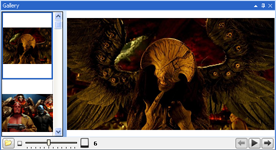 |
|
Custom Collection List View
Users may now define and select a custom collection list view, with all the power
and flexibility of the report designer. Look for downloadable layouts with custom
list views as our talented users upload their creations. |
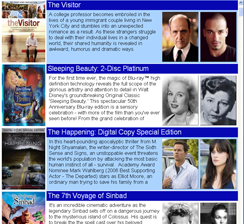 |
Enhancements
- Added configurable storage of files (reports, translations, layouts, etc), via Tools->Options->File
Folders
- Added support for custom genres. Define them via Tools->Edit Custom Genres.
- Data Elements
- Added support for bold and italic within overviews
- Added Crime, Disaster genres
- Added several additional common audio formats
- Added several audio track and subtitle language options
- Increased audio track limit from 8 to 16
- Added rating details ex (Rated R for Violence)
- Added additional studio field for media publisher
- Added support blu-ray regions (A, B, C)
- Added ability to generate disc IDs from Blu-ray and HD DVD discs
- Added support for custom roles in the crew section. When custom crew is assigned,
the crew lock will automatically enable
- Custom Roles may also be assigned to override the built-in crew role types. Custom
roles are not contributed, but the credit itself is
- Added the following standard credits:
Writing->Created By, Writing->Story By, Music->Theme By, Art->Costume Designer,
Art->Make-up Artist, Art->Visual Effects, Art->Make-up Effects, Art->Creature Design
- Box set information now downloaded when profile is added, and the program will offer
to download the child profiles
- Reports (and the new custom collection list view) can now display cast and crew
photos
- New condition for Flagged status in report editor
- Added tool to lock items so they are not selectable in the report designer
- Integrated the online profile links throughout the program
- Added copy cast section, copy crew section while editing a profile (right-click
divider to copy the section to the clipboard)
- Added Paste and Append Cast/Crew option while editing a profile
- Added ability to synchronize mobile data directly to a storage card
- New view type for credit photos shows scrollable display of all photos for the profile
- Multiple photos per credit are supported, allowing custom per-movie cast and crew
images
- Added a mini-browser window for profile information in the Add by Title window
- Added option to run charts on flagged entries only
- Users may now designate "Favorite" reports, which sort first - remaining now sort
alphabetically
- When there are flagged profiles, reports now default to 'flagged only'
- Improved performance estimating space requirements in mobile synchronization
- Added collection list display column for directors, sort by directors
- Added CTRL-` (top left of std keyboard) to set current tag for current profile,
select next profile
- Discs may now be added in the personalize window, so disc locations can be set when
adding profiles
- Added cast/crew id into header vars for use in custom layouts
- The Change UPC function can now also allows locality changes. The Change Locality
menu option remains for locality-only changes.
- Added chart for media type
- When launching w/command file, checks first parameter for an OpenDatabase command,
will load that database only
- Genres now automatically lock only when user has changed the genres
- If exists, automatically runs Startup.txt from command file default directory at
startup (override the file with /startup parameter)
- If exists, automatically runs Shutdown.txt from command file default directory at
shutdown (override the file with the /shutdown parameter)
- Icon now shown for pending addition in Add by Title
- Dual-layered setting is now read automatically from disc scans
- Added additional longer runtime filter options
- Added command-line parameter: /skipversioncheck
- Purchase date is now remembered between profile additions
- Auto-converts '.' to ',' as needed in price fields for ease of price entry
Fixes
- Corrected cause of 'Index out of range' error when editing profiles
- Switching from 'and' to 'or' in genre now updates filter correctly
- Filter sets and/or setting is now remembered for tags tab
- Fixed some deficiencies in the Command File processing
- Corrected error which could cause DVD Profiler to start minimized and not restore
- Connection errors no longer display under the 'Connecting' panel
- Setting fill color for box in reports no longer nets access violation
- Non-HD profiles no longer show with blu-ray banner if HD case type is selected
- Additions from Upcoming no longer allow multiples
- Alt-F10 will now locate a grandchild profile
- Corrected some errors in charts, including scale for review charts
|
|
|
|
|
|
|
 |