| Author |
Message |
| Registered: March 14, 2007 | Reputation:  |  Posts: 4,245 Posts: 4,245 |
| | Posted: | | | | All I have on my computer is Windows Media Player and VLC Media Player to play back DVDs.
Is there anyway to use those players to determine if a DVD is anamorphic or not? |
|
| Registered: May 19, 2007 | Reputation:  |  Posts: 5,724 Posts: 5,724 |
| | Posted: | | | | You start VLC in a normal window (not full screen) and play the DVD (the main feature). When the window resizes to a 16:9 Window, it is an anamorphic feature:  If the windows changes to a 4:3 window (with black bars on top and bottom) is is a letter boxed coded DVD:  | | | | Complete list of Common Names • A good point for starting with Headshots (and v11.2) |
|
| Registered: March 13, 2007 | Reputation:  |  Posts: 5,504 Posts: 5,504 |
| | Posted: | | | | delete | | | In the 60's, People took Acid to make the world Weird. Now the World is weird and People take Prozac to make it Normal.
Terry | | | | Last edited: by widescreenforever |
|
| Registered: March 14, 2007 | Reputation:  |  Posts: 4,245 Posts: 4,245 |
| | Posted: | | | | Quoting AiAustria: Quote:
You start VLC in a normal window (not full screen) and play the DVD (the main feature). When the window resizes to a 16:9 Window, it is an anamorphic feature:

If the windows changes to a 4:3 window (with black bars on top and bottom) is is a letter boxed coded DVD:
 Okay, but how do I know that I have a widescreen computer monitor? I bought it used and all I got was the monitor. No owners manual. |
|
| Registered: May 19, 2007 | Reputation:  |  Posts: 5,724 Posts: 5,724 |
| | Posted: | | | | The monitor is not relevant for determining if a DVD is anamorphic encoded. The difference between a 16:9 window and a 4:3 window can be seen by eye.
But if you are interested in the technical specs of your monitor you have three ways:
a) the quick: take a tape measure, determine the wideness and the height of the screen, divide the numbers:
1,33 = 4:3 full screen (very unlikely)
1,60 = 16:10 widescreen (only used for computer monitors)
1,78 = 16:9 widescreen
2,33 = 21:9
b) the trustfully: take a look at the resolution windows uses for the monitor - this is not perfect as usual in the windows world, but most of the times correct. Divide horizontal pixel count by vertical pixel count and use the same table as above...
c) the thorough: google the model number of your monitor and find a manual - or at least the tech specs. | | | | Complete list of Common Names • A good point for starting with Headshots (and v11.2) |
|
| Registered: March 14, 2007 | Reputation:  |  Posts: 4,245 Posts: 4,245 |
| | Posted: | | | | 1024x768 is the screen ratio.
So a 4x3. |
|
| Registered: May 19, 2007 | Reputation:  |  Posts: 5,724 Posts: 5,724 |
| |
| Registered: March 13, 2007 | Reputation:  |  Posts: 5,504 Posts: 5,504 |
| | Posted: | | | | (finally got it to work had to install firefox over Chrome on windows 10 ) So to answer this .. I have been using Powerdvd(16) and in in the information section is the size of the screen image and 720 x 480 would be anamorphic ... 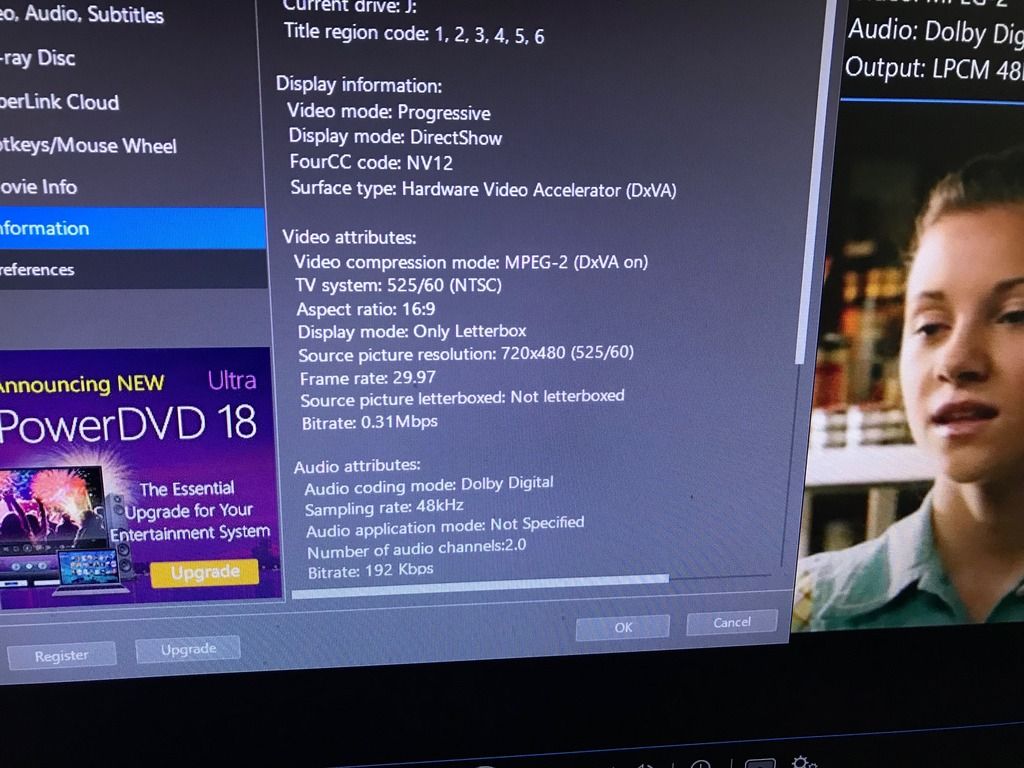 | | | In the 60's, People took Acid to make the world Weird. Now the World is weird and People take Prozac to make it Normal.
Terry | | | | Last edited: by widescreenforever |
|
| Registered: May 19, 2007 | Reputation:  |  Posts: 5,724 Posts: 5,724 |
| | Posted: | | | | Quoting widescreenforever: Quote:
(finally got it to work had to install firefox over Chrome on windows 10 )
So to answer this .. I have been using Powerdvd(16) and in in the information section is the size of the screen image and 720 x 480 would be anamorphic ... I'd doubt this. Every NTSC DVD should read 720x480, because this is the native resolution of DVDs (720x576 for PAL). The key line in this picture is the Aspect ratio: 16:9 = anamorphic (each pixel is stretched horizontally by about 33%) 4:3=full screen or letter boxed (each pixel is a square) | | | | Complete list of Common Names • A good point for starting with Headshots (and v11.2) |
|