 |
|
|
|
Welcome to the Invelos forums. Please read the forum
rules before posting.
Read access to our public forums is open to everyone. To post messages, a free
registration is required.
If you have an Invelos account, sign in to post.
|
|
|
|
|

 Invelos Forums->General: General Discussion
Invelos Forums->General: General Discussion |
Page:
1  Previous Next Previous Next
|
|
Equivalent Program for Books? |
|
|
|
|
|
| Author |
Message |
| Registered: March 18, 2007 | Reputation:  |  Posts: 6,522 Posts: 6,522 |
| | Posted: | | | | My wife is an avid reader. She has been keeping notes for years. Recently she mentioned trying to create a spreadsheet. It occurred to me that she might enjoy a good "app" for organizing some of the information about books and her reading activities.
Can anybody recommend a good application - ideally as good as DVD Profiler, but for books?
Thanks in advance. I did do a search, but if I missed an old thread on this, posting a link to it would be appreciated.
BTW, she has a Windows PC, Android phone and Android tablet. | | | Thanks for your support.
Free Plugins available here.
Advanced plugins available here.
Hey, new product!!! BDPFrog. | | | | Last edited: by mediadogg |
| | Registered: March 27, 2007 |  Posts: 98 Posts: 98 |
| | | Registered: March 18, 2007 | Reputation:  |  Posts: 6,522 Posts: 6,522 |
| | Posted: | | | | Quoting dfmorgan: Quote:
A couple of similar programs are collectorz or readerware. Online you have librarything or goodreads.
I use readerware for my cds and librarything for my books.
Dave Hey Dave, that was exactly what I was hoping to get. They all seem like capable solutions, with varying ways of presenting the user interface and varying levels of social networking. So I took a look at them all and summarized them to my wife for her review. She can decide which style and set of features she likes best. Many thanks for your quick and extremely helpful response. If you ever need anything from me, keep this message as a reminder to me that you rate "VIP" status.  | | | Thanks for your support.
Free Plugins available here.
Advanced plugins available here.
Hey, new product!!! BDPFrog. | | | | Last edited: by mediadogg |
| | Registered: March 14, 2007 | Reputation:  |  Posts: 6,756 Posts: 6,756 |
| | | Registered: March 18, 2007 | Reputation:  |  Posts: 6,522 Posts: 6,522 |
| | Posted: | | | | Quoting DJ Doena: Quote:
I just use DVD Profiler for that purpose:
http://doena-soft.de/phpbookprofiler/index.php    Clever! And here I was purposely cautious not to ask "Can I use DVD Profiler to ....". If it were for me, I might consider this route. Thanks for showing it; fun to see. | | | Thanks for your support.
Free Plugins available here.
Advanced plugins available here.
Hey, new product!!! BDPFrog. | | | | Last edited: by mediadogg |
| | Registered: March 14, 2007 | Reputation:  |  Posts: 950 Posts: 950 |
| | Posted: | | | | I use Collectorz and it's alright. At the time I bought it, it was the best out there that I found. I do have to say they tend to update their software quite frequently and require payment every time it's more than a bug update. Got old pretty quickly and I've stuck with an older version for a few years. They also don't like books that don't have an ISBN number; most of that you have to enter manually. Also, while they do have fields for a price, they don't supply it, so if she wants to track purchase/manufacturer's price, you have to do the lookup of it yourself. Most data comes from Amazon if that's a consideration as well. Also, a biggie for me, their customer service is pretty bad. They have a forum and do not take suggestions or complaints that well. If you have a problem, if it's not solved quickly, they get pretty frustrated with you.
That being said, it's really adjustable to what you want to track. You can hook up a scanner for barcodes that makes entering a lot easier (I bought a cuecat, I think it was called, for a few bucks and it works nicely). You can also change some of the fields to track things that are important to you but not necessarily something that is to anyone else which is a nice feature.
Like I mentioned, I have an older version so things have probably changed, so take this with a grain of salt! I also have not been on their forum in a couple/three years so maybe they've gotten better with customer service as well... | | | | Lori |
| | Registered: March 14, 2007 | Reputation:  |  Posts: 6,756 Posts: 6,756 |
| | Posted: | | | | Quoting mediadogg: Quote:
Quoting DJ Doena:
Quote:
I just use DVD Profiler for that purpose:
http://doena-soft.de/phpbookprofiler/index.php
   Clever! And here I was purposely cautious not to ask "Can I use DVD Profiler to ....". Clever! And here I was purposely cautious not to ask "Can I use DVD Profiler to ....".
If it were for me, I might consider this route. Thanks for showing it; fun to see. The two tweaks I had to made were adding a bunch of media types: 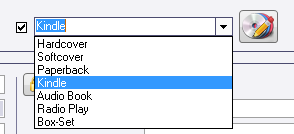 And using tags for the type of the book: 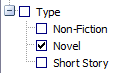 Besides that I'm using the crew section for the author, genres for genres and subtitles for the language of the book. In my " DVD Profiler as Comic Profiler" database I'm also using the color section: 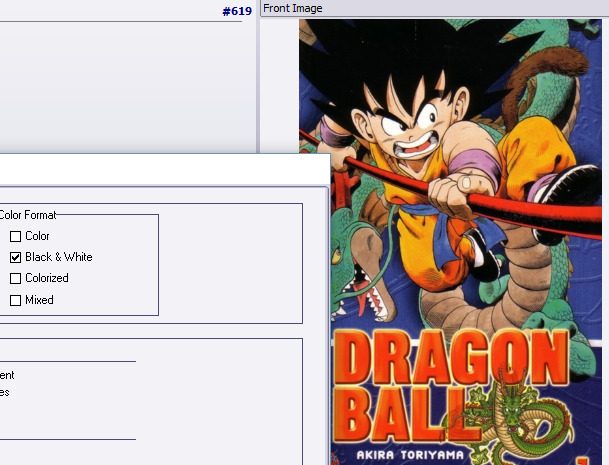 | | | Karsten
DVD Collectors Online
 | | | | Last edited: by DJ Doena |
| | Registered: March 20, 2007 |  Posts: 53 Posts: 53 |
| | Posted: | | | | Hi Karsten, it's a great idea for Books. The same idea i have had for music CD's. Only Tags i have missed. | | | | Last edited: by Snoopy_7 |
| | Registered: March 14, 2007 | Reputation:  |  Posts: 6,756 Posts: 6,756 |
| | Posted: | | | | And just for completeness sake, these are the meda type icons I use Kindle:  Book:  Box set:  Audio book:  | | | Karsten
DVD Collectors Online
 | | | | Last edited: by DJ Doena |
| | Registered: March 14, 2007 |  Posts: 25 Posts: 25 |
| | Posted: | | | | I use cailbre E-ebook management (http://calibre-ebook.com/). It pulls metadata, including covers, overview, author, publisher, ISBN, etc. from a number of sources.
==========
calibre is a free and open source e-book library management application developed by users of e-books for users of e-books. It has a cornucopia of features divided into the following main categories:
Library Management
E-book conversion
Syncing to e-book reader devices
Downloading news from the web and converting it into e-book form
Comprehensive e-book viewer
Content server for online access to your book collection
E-book editor for the major e-book formats
========== | | | They that give up essential liberty to obtain a little temporary safety deserve neither liberty or safety.
--Benjamin Franklin |
| | Registered: March 18, 2007 | Reputation:  |  Posts: 6,522 Posts: 6,522 |
| | Posted: | | | | Quoting drjenkins: Quote:
I use cailbre E-ebook management (http://calibre-ebook.com/). It pulls metadata, including covers, overview, author, publisher, ISBN, etc. from a number of sources.
Sounds interesting. I'll take a look. My wife also has a large library of hard cover books and notes on them. Would calibre handle those as well? | | | Thanks for your support.
Free Plugins available here.
Advanced plugins available here.
Hey, new product!!! BDPFrog. |
| | Registered: March 14, 2007 |  Posts: 25 Posts: 25 |
| | Posted: | | | | Quoting mediadogg: Quote:
Sounds interesting. I'll take a look. My wife also has a large library of hard cover books and notes on them. Would calibre handle those as well? While designed specifically for e-books, some users catalog their hard copy and audiobook collections with calibre. Calibre has an active forum at MobileRead. Calibre - MobileRead Forums | | | They that give up essential liberty to obtain a little temporary safety deserve neither liberty or safety.
--Benjamin Franklin | | | | Last edited: by drjenkins |
| | Registered: May 19, 2007 | Reputation:  |  Posts: 5,724 Posts: 5,724 |
| | Posted: | | | | Quoting mediadogg: Quote:
My wife also has a large library of hard cover books and notes on them. Would calibre handle those as well? Native Calibre: No - there are no fields to enter the needed information. But if you want to use Calibre for the eBooks, it is easy to create custom field to gather any information you want. i.e. I defined: • ExistsPhysical (have a reall book in my shelves, does not exist physically, don't own it at all, wish to get it) • additional notes (to comment on the book) • Timeframe of action (structured) • Location of action (structured by ISO codes and multivalued) • technical notes (to comment on the status of the book, physical and digital) • Source (where I bought, lended or heard from the book) • Reader (on which reader is the book currently available) • ReadBy (I share the library with my wife) and ReadWhen Another very usefull feature is, to be able to split the keywords into personal categories: This means you can just type any type of keyword in one field and get them in separated lists for selection. I use this to trace • type of book (novel, short story, biography, poetry, etc.) • technical type (collection, etc.) • content (crime, romance, mystery, etc.) and • special interests (vampires, animals, geography, history, etc.) within the standard keyword field... | | | | Complete list of Common Names • A good point for starting with Headshots (and v11.2) |
|
|

 Invelos Forums->General: General Discussion
Invelos Forums->General: General Discussion |
Page:
1  Previous Next Previous Next
|
|
|
|
|
|
|
|
|
|
 |