| Author |
Message |
| Registered: March 17, 2007 |  Posts: 28 Posts: 28 |
| | Posted: | | | | How hard is this? I have been trying to create or edit an existing report for the last couple weeks and cant seem to get it to work how I want it. If someone can tell me how to do this or direct me to an existing report, I'd be so grateful!
Anyway, I have my dvdprofiler set up with tags. I wan a report to simply list the title of the movie and show the tag in front of it. Basically I need a table with a tag column and a dvd column, but as easy as that sounds, its not working for me.
Maybe I have my profiler set up wrong?? But where else would I be able to enter the shelf location of each movie if I dont put them in the tags?
Thanks for any help, apparently I have a brick wall in front of me.... |
|
| Registered: March 11, 2009 | | Posts: 211 |
| | Posted: | | | | Generally shelf location would be entered in the location field. This is under DVD->Personalize, in the discs section. |
|
| Registered: March 17, 2007 |  Posts: 28 Posts: 28 |
| | Posted: | | | | Thanks for the direction, but is there a way to show a "print screen here to let you see what I am looking at?? I dont see any such thing asking about a location, other than disc drive, side A-disc ID and side B-disc ID.
Sorry, I just feel really dumb here... |
|
| Registered: March 14, 2007 | | Posts: 5,734 |
| | Posted: | | | | Quoting Restless: Quote:
How hard is this? I have been trying to create or edit an existing report for the last couple weeks and cant seem to get it to work how I want it. If someone can tell me how to do this or direct me to an existing report, I'd be so grateful!
Anyway, I have my dvdprofiler set up with tags. I wan a report to simply list the title of the movie and show the tag in front of it. Basically I need a table with a tag column and a dvd column, but as easy as that sounds, its not working for me. Such a report would look something like this:  | | | | Don't confuse while the film is playing with when the film is played. [Ken Cole, DVD Profiler Architect] |
|
| Registered: March 14, 2007 | | Posts: 5,734 |
| | Posted: | | | | Quoting Restless: Quote:
Thanks for the direction, but is there a way to show a "print screen here to let you see what I am looking at?? I dont see any such thing asking about a location, other than disc drive, side A-disc ID and side B-disc ID. It's under DVD->Personalize, in the discs section:  Quote:
Sorry, I just feel really dumb here... | | | | Don't confuse while the film is playing with when the film is played. [Ken Cole, DVD Profiler Architect] |
|
| Registered: March 13, 2007 | Reputation:  |  Posts: 2,220 Posts: 2,220 |
| | Posted: | | | | Quoting Restless: Quote:
Basically I need a table with a tag column and a dvd column, but as easy as that sounds, its not working for me. You can't simply show the tags, which is kind of logical if you realize that a profile can have many tags set. What you can do is create text-field that have "conditions" as the picture shows that bbbbb linked. E.g. you have tages "Shelf 1" and "Shelf 2" (and many more) you create a field witht the text "Shelf 1" which is only shown if the tag "Shelf 1" is present. On top of this a field "Shelf 2" which is shown when tag "Shelf 2" is present and so forth. But in the long run proper locations might be better: click a profile, now press Ctrl-P and you should see the "Personalize"-Dialog. Down at the bottom, left to the "Discs" there are fields "Location" and Slot" cya, Mithi | | | | Mithi's little XSLT tinkering - the power of XML --- DVD-Profiler Mini-Wiki |
|
| Registered: March 17, 2007 |  Posts: 28 Posts: 28 |
| | Posted: | | | | Quoting bbbbb: Quote:
Quoting Restless:
Quote:
How hard is this? I have been trying to create or edit an existing report for the last couple weeks and cant seem to get it to work how I want it. If someone can tell me how to do this or direct me to an existing report, I'd be so grateful!
Anyway, I have my dvdprofiler set up with tags. I wan a report to simply list the title of the movie and show the tag in front of it. Basically I need a table with a tag column and a dvd column, but as easy as that sounds, its not working for me.
Such a report would look something like this:
 Seems like Im making progress, but I still get no tags to list in the column.... |
|
| Registered: March 17, 2007 |  Posts: 28 Posts: 28 |
| | Posted: | | | | Quoting bbbbb: Quote:
Quoting Restless:
Quote:
Thanks for the direction, but is there a way to show a "print screen here to let you see what I am looking at?? I dont see any such thing asking about a location, other than disc drive, side A-disc ID and side B-disc ID.
It's under DVD->Personalize, in the discs section:

Quote:
Sorry, I just feel really dumb here... See!!! I told you I feel dumb! I have been in this section of DVD-p for weeks and have NEVER seen that area! Sorry and thanks for the help! Now I should just go to a report that lists the location and they would show up, right? |
|
| Registered: March 14, 2007 | | Posts: 5,734 |
| | Posted: | | | | Quoting Restless: Quote:
Now I should just go to a report that lists the location and they would show up, right? Yes. Such a report would look something like this:  | | | | Don't confuse while the film is playing with when the film is played. [Ken Cole, DVD Profiler Architect] |
|
| Registered: April 14, 2007 | Reputation:  |  Posts: 146 Posts: 146 |
| | Posted: | | | | personally, i have selected disc location as a viewable column within profiler. so i can click on that column to sort my collection by location when required. 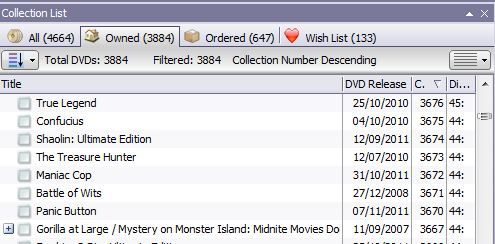 |
|