| Registered: June 9, 2011 | | Posts: 4 |
| | Posted: | | | | I sincerely hope that this is not a foolish question, though I am still new to DVD Profiler. I could not seem to find the answers I was looking for in the "Help" section of the program, and I did some searching around here but did not find an answer to the exact problem I am having. I am hoping one of the other users here might be able to help if they've come across a similar issue.
As I am entering my television seasons into DVD profiler by UPC code, I notice that occasionally they do not have the child profiles set up yet, so I have had to insert my discs and create the box set contents myself. It's a bit of a hassle because it requires entering a ton of information by hand (including cast and crew). With cast I am inserting the information by episode, which works just fine because there is no pre-existing roles entered. With crew, when you try to edit for a profile that has nothing entered, it has the roles (e.g. Direction, Writing, Production, Cinematography, Film Editing, Music, Sound, Art, Other) already listed, but no names entered.
I was hoping to enter the crew members by episode the same way I did with cast members, but when I try to add a divider for an episode, it simply creates a new list of the crew roles that are blank, and does not attach itself to the existing ones. This means that I have one blank set of crew roles with no episode divider, then an episode divider for episode one with another blank set of crew roles. I have also tried creating a divider by "group start" to try to assign it to the first group of blank crew roles. Additionally, I have tried to delete the crew roles but it does not allow me to do so for some odd reason. Is there some simple solution to this that I am missing?
I know that it's possible to enter crew members by each episode because for my television seasons where all of the information is already supplied this has been done.
So say for instance I enter my "Supernatural: The Complete Fifth Season" by UPC code and find that almost no information for this season has been supplied. I want to edit the crew members for the first episode of season 5, "Sympathy for the Devil". However, when I click the Crew tab when editing the profile (Supernatural: The Complete Fifth Season: Disc One), it shows that the roles are already listed but blank (e.g. no actual director's name, just the direction role), though I cannot attach an episode header that says "1. Sympathy for the Devil" to the existing crew roles. How would I do this?
Any help would be greatly appreciated. I feel like a bit of a doofus for not being able to figure something that seems so simple out. Thanks so much! I love this program. | | | | *Avatar credit: http://burymyregret.livejournal.com/ | | | | Last edited: by pinkxstars |
|
| Registered: October 6, 2008 |  Posts: 1,932 Posts: 1,932 |
| | Posted: | | | | The Crew Roles you see are just the categories, an outline if you will. It appears blank to provide structure into which to insert the crew members with their individual roles for the profile. When you close the edit mode of the profile, the empty outline appears as a blank slate.
When you add an Episode divider, it gives you a new outline for that episode. When you add the crew for that episode and save it, you will see in the view the Epidode heading, along with the crew you have added in their categories. (The blank, top outline does not appear.)
So, in short, this is all by design, and once you get used to it, makes perfect sense. | | | | Last edited: by CalebAndCo |
|
| Registered: May 8, 2007 |  Posts: 663 Posts: 663 |
| | Posted: | | | | If you click "add divider" and select "Episode" as the type of divider and you then enter "1. Sympathy for the Devil." Once you do that you should see a crew mapping of "Direction-Other." As you add a crew member and select what they did, for example "Director," they will appear under "Direction" in the episode divider you just created. As for the blank crew mapping above episode 1, the program will ignore that once you hit ok. | | | We're on a mission from God.
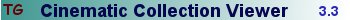 |
|
| Registered: June 9, 2011 | | Posts: 4 |
| | Posted: | | | | Thank you! I should have just tried submitting the episode information and ignored the outline, but it just looked strange to me. I appreciate the speedy reply. : ) | | | | *Avatar credit: http://burymyregret.livejournal.com/ |
|
| Registered: October 6, 2008 |  Posts: 1,932 Posts: 1,932 |
| | Posted: | | | | ^ I think it threw me the first time, too.  |
|