| Author |
Message |
| Registered: January 8, 2008 | | Posts: 7 |
| | Posted: | | | | I want to see how many movies I actually have, not how many discs currently owned. I don't want them to be gone from my total owned, but a filter would be nice.
Is there a simple way to filter this? I couldn't figure it out.
Thanks,
Clay |
|
| Registered: March 13, 2007 | Reputation:  |  Posts: 2,220 Posts: 2,220 |
| | Posted: | | | | Quoting frijoli: Quote:
Is there a simple way to filter this? Simple ... no. Just some thought to ponder and functions to play with: DVD Profiler counts profiles, not disc or movies, so you can start manipulating him there: press Ctrl&p and you'll see a "Count as" box. If you don't use the Collection-Number otherwise you can additionally check if an profile should get such a number or not. And if you press Ctrl&a to flag all profiles, you will always get the total shown at the bottom line of DVD Profiler. E.g. I count and give Collection-numbers to Movie-Profiles and TV-Series-Seasons. I do not count, nor give Collection-numbers to Movie-Boxsets, thoses are only 'containers' for me or TV-Series-Childprofiles which I only keep for information. So my "Total DVDs:" number is 830 as is my highest Collection-number, while with Flag-all I am shown that I have 1121 Profiles. cya, Mithi | | | | Mithi's little XSLT tinkering - the power of XML --- DVD-Profiler Mini-Wiki |
|
| Registered: March 14, 2007 | | Posts: 5,734 |
| | Posted: | | | | Quoting frijoli: Quote:
I want to see how many movies I actually have, not how many discs currently owned. I don't want them to be gone from my total owned, but a filter would be nice. The default is not to count discs or movies but to count profiles. What exactly is the scenario, do you own multiple B-rDs of the same movie? Profiler is above-average adaptable. | | | | Don't confuse while the film is playing with when the film is played. [Ken Cole, DVD Profiler Architect] |
|
| Registered: January 8, 2008 | | Posts: 7 |
| | Posted: | | | | Quoting bbbbb: Quote:
Quoting frijoli:
Quote:
I want to see how many movies I actually have, not how many discs currently owned. I don't want them to be gone from my total owned, but a filter would be nice.
The default is not to count discs or movies but to count profiles. What exactly is the scenario, do you own multiple B-rDs of the same movie?
Profiler is above-average adaptable. I own multiple discs as in I have a DVD and a Bluray of of the same movie(combo set), also i have multiple disc sets as in one case with three discs(movie, specials, and digital copy) |
|
| Registered: January 8, 2008 | | Posts: 7 |
| | Posted: | | | | Quoting Mithi: Quote:
Quoting frijoli:
Quote:
Is there a simple way to filter this?
Simple ... no.
press Ctrl&p and you'll see a "Count as" box.
If you don't use the Collection-Number otherwise you can additionally check if an profile should get such a number or not.
And if you press Ctrl&a to flag all profiles, you will always get the total shown at the bottom line of DVD Profiler.
E.g. I count and give Collection-numbers to Movie-Profiles and TV-Series-Seasons. I do not count, nor give Collection-numbers to Movie-Boxsets, thoses are only 'containers' for me or TV-Series-Childprofiles which I only keep for information.
cya, Mithi I don't see a Count as box when I press ctrl p |
|
| Registered: March 13, 2007 | Reputation:  |  Posts: 1,464 Posts: 1,464 |
| | Posted: | | | | Look just under the collection number on the Personalize DVD pop-up screen | | | | Registered: February 10, 2002 |
|
| Registered: March 13, 2007 | Reputation:  |  Posts: 2,220 Posts: 2,220 |
| | Posted: | | | | Quoting frijoli: Quote:
I don't see a Count as box when I press ctrl p Maybe I was a bit unclear, Ctrl&p opens the "personalize DVD"-Window which shows, among other thing, a "count as", see 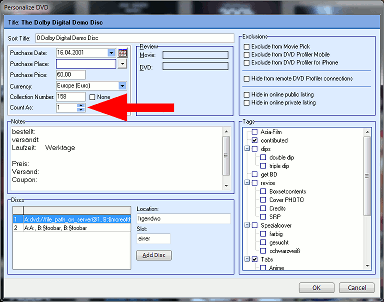 If this key do not work try DVD -> Personalizecya, Mithi | | | | Mithi's little XSLT tinkering - the power of XML --- DVD-Profiler Mini-Wiki |
|
| Registered: March 29, 2007 | Reputation:  |  Posts: 2,772 Posts: 2,772 |
| | Posted: | | | | I'm a huge fan of Tags, which gives you the ability to categorize things any way you want. | | | | Marty - Registered July 10, 2004, User since 2002. |
|
| Registered: March 14, 2007 | | Posts: 5,734 |
| | Posted: | | | | Quoting frijoli: Quote:
I own multiple discs as in I have a DVD and a Bluray of of the same movie(combo set) Should default to 1 (profile), not 2. Quote:
also i have multiple disc sets as in one case with three discs(movie, specials, and digital copy) Should default to 1 (profile), not 3. I still do not get the problem. Are you messing around with Child Profiles? Then delete them, or count them as zero (see Mithi's picture). | | | | Don't confuse while the film is playing with when the film is played. [Ken Cole, DVD Profiler Architect] |
|
| Registered: March 13, 2007 | Reputation:  |  Posts: 3,321 Posts: 3,321 |
| | Posted: | | | | You could also look at the Database Query plugin. It will allow you to identify duplicate titles. I don't recall if there's a way to get a complete listing, minus duplicates. But if so, it can be saved to a flagset for use within the program or cut-n-pasted into something like Excel. | | | Get the CSVExport and Database Query plug-ins here.
Create fake parent profiles to organize your collection. |
|
| Registered: March 18, 2007 | Reputation:  |  Posts: 6,519 Posts: 6,519 |
| | Posted: | | | | Quoting frijoli: Quote:
I want to see how many movies I actually have, not how many discs currently owned. I don't want them to be gone from my total owned, but a filter would be nice.
Is there a simple way to filter this? I couldn't figure it out.
Thanks,
Clay Once you decide what the definition of a "movie" is, you will answer your own question. My gut tells me that is the underlying problem. For example, if you defined "movie" = a unique profile title, them bam! | | | Thanks for your support.
Free Plugins available here.
Advanced plugins available here.
Hey, new product!!! BDPFrog. | | | | Last edited: by mediadogg |
|
| Registered: January 8, 2008 | | Posts: 7 |
| | Posted: | | | | Thanks for all the replies.
I understand now multi disc sets are one profile. This helped a lot.
All i had to do was make all television shows and specialty discs count as zero and Voilà! Now I know how many movies I have.
Of course that makes my actual disc/profile numbers off but that doesn't matter to me. |
|