| Author |
Message |
| Registered: January 21, 2009 |  Posts: 5 Posts: 5 |
| | Posted: | | | | My computer came back from repair with a new motherboard. How do I reinstall Invelos on it so I can have access to Invelos database for adding new DVDs |
|
| Registered: March 13, 2007 | Reputation:  |  Posts: 940 Posts: 940 |
| | Posted: | | | | You can download the current version from the downloads button at the top of the page here on the forum.
After you install the software, if you need your registration number, it can be found at the registration at the top of the page.
Hopefully, you have a backup of your database. If you do, after the program is running, just restore the backup.
If you don't have a current backup, you can download your current online collection after you get the program installed and your registration number entered. Be sure when you download that you don't upload an empty collection as that will wipe out what is curently online.
Hope that helps. | | | | Kevin |
|
| Registered: January 21, 2009 |  Posts: 5 Posts: 5 |
| | Posted: | | | | When i tried to restore it came up 0 items. I cancelled the restore. If I go to the internet and sign in, I can still see my original list of 2000 movies. How can I get that list restored on my computer? Is there something else I can do to mke this work? |
|
| Registered: March 13, 2007 |  Posts: 2,692 Posts: 2,692 |
| | Posted: | | | | Quoting jonniekay: Quote:
When i tried to restore it came up 0 items. I cancelled the restore. If I go to the internet and sign in, I can still see my original list of 2000 movies. How can I get that list restored on my computer? Is there something else I can do to mke this work? do what Antlod said.. "If you don't have a current backup, you can download your current online collection after you get the program installed and your registration number entered. Be sure when you download that you don't upload an empty collection as that will wipe out what is curently online." | | | | Paul |
|
| Registered: January 21, 2009 |  Posts: 5 Posts: 5 |
| | Posted: | | | | I did what was recommended. However, when the restore file came up it was empty. I cancelled the restore. I could find no way to locate my original invelos files under "restore". If I go through the internet, my original is still there, but I just cannot get it to my computer where I can add or edit. |
|
| Registered: May 8, 2007 |  Posts: 663 Posts: 663 |
| | Posted: | | | | What I did was download the file from the website, since I kept that up to date. In the program go to Online -->DVD Profiler Online and then log-in. Select Download and you're all set. | | | We're on a mission from God.
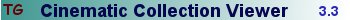 |
|
| Registered: March 14, 2007 | Reputation:  |  Posts: 950 Posts: 950 |
| | Posted: | | | | Notice in the synchronize with Profiler box, there are two parts. One is for your local database and will say 0 profiles and one will be your online database which will have profiles. Just make sure you chose download and not upload and you'll be fine. Also, in the titles, there is an arrow showing which way the information is going and also which will be overwritten as a precaution. | | | | Lori |
|
| Registered: March 13, 2007 | Reputation:  |  Posts: 5,504 Posts: 5,504 |
| | Posted: | | | | drop by later and let us know how it went.........  | | | In the 60's, People took Acid to make the world Weird. Now the World is weird and People take Prozac to make it Normal.
Terry |
|
| Registered: January 21, 2009 |  Posts: 5 Posts: 5 |
| | Posted: | | | | Lori and Mighty Mike,
Thank you! It worked. No images yet but I hope they will eventually come. Scanning 2000 pictures will take me some time, but at least I have my colllection back.
Jonnie-Kay |
|
| Registered: March 13, 2007 |  Posts: 2,692 Posts: 2,692 |
| | Posted: | | | | Quoting jonniekay: Quote:
Lori and Mighty Mike,
Thank you! It worked. No images yet but I hope they will eventually come. Scanning 2000 pictures will take me some time, but at least I have my colllection back.
Jonnie-Kay the pictures don't download - you need to refresh all the images flag all the titles, (collection/flag/flag all) refresh the images (collection/flagged/refresh - select images) | | | | Paul |
|
| Registered: March 13, 2007 | Reputation:  |  Posts: 2,298 Posts: 2,298 |
| | Posted: | | | | Quoting pauls42: Quote:
the pictures don't download - you need to refresh all the images
flag all the titles, (collection/flag/flag all)
refresh the images (collection/flagged/refresh - select images) Or just select Online -> Refresh All Images  | | | | It is dangerous to be right in matters where established men are wrong |
|