
 Invelos Forums->DVD Profiler: Desktop Technical Support
Invelos Forums->DVD Profiler: Desktop Technical Support |
Page:
1  Previous Next Previous Next
|
|
HELP PLEASE! |
|
|
|
|
|
| Author |
Message |
| Registered: October 28, 2009 | | Posts: 35 |
| | Posted: | | | | HELP! I accidently deleted the large picture image of scanned covers which is suppose to show up on the right hand side. How do I get it back? 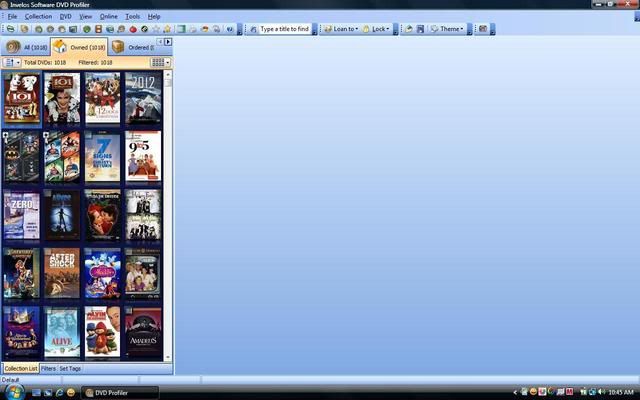 | | | "Dream as if you'll live forever, live as if you'll die today." - James Dean
OneWayFilms.net | | | | Last edited: by OWFie |
| | Registered: March 29, 2007 | Reputation:  |  Posts: 4,479 Posts: 4,479 |
| | Posted: | | | | Probably you just shut the windows...
Menu View>Windows : check front image and back image. | | | | Images from movies | | | | Last edited: by surfeur51 |
| | Registered: May 9, 2007 |  Posts: 1,536 Posts: 1,536 |
| | Posted: | | | | It looks like you need to reload your layout. See Load Layout button. | | | | Hans |
| | Registered: October 28, 2009 | | Posts: 35 |
| | Posted: | | | | Where IS the LOAD LAYOUT butten please? | | | "Dream as if you'll live forever, live as if you'll die today." - James Dean
OneWayFilms.net |
| | Registered: March 13, 2007 | Reputation:  |  Posts: 5,504 Posts: 5,504 |
| | Posted: | | | | this happens quite often.. If you have your load layout saved and ready to reinstall at any time it only takes a brief second to get it back...
It's located under the View button the top bar.. | | | In the 60's, People took Acid to make the world Weird. Now the World is weird and People take Prozac to make it Normal.
Terry | | | | Last edited: by widescreenforever |
| | Registered: March 29, 2007 | Reputation:  |  Posts: 4,479 Posts: 4,479 |
| | Posted: | | | | Quoting OWFie: Quote:
Where IS the LOAD LAYOUT butten please? Have you tried View menu? That is so simple... | | | | Images from movies |
| | Registered: October 28, 2009 | | Posts: 35 |
| | Posted: | | | | I DID IT! THANK YOU SO MUCH. I'm still trying to figure out all these buttens, LOL.
Thanks for the speedy responce, you guys are great. | | | "Dream as if you'll live forever, live as if you'll die today." - James Dean
OneWayFilms.net |
|
|

 Invelos Forums->DVD Profiler: Desktop Technical Support
Invelos Forums->DVD Profiler: Desktop Technical Support |
Page:
1  Previous Next Previous Next
|
|
|