When editing cast i often swap the (actor) Name and Role columns to match the column order of the on screen credits. (Click and drag the column headers left or right to do this.) I've just noticed a bug in v3.6 when i do this. If the Actor has a Credited As entry visible that name stays in the default left column and doesn't shift with the As Credited names to the right column. This picture shows the normal layout: 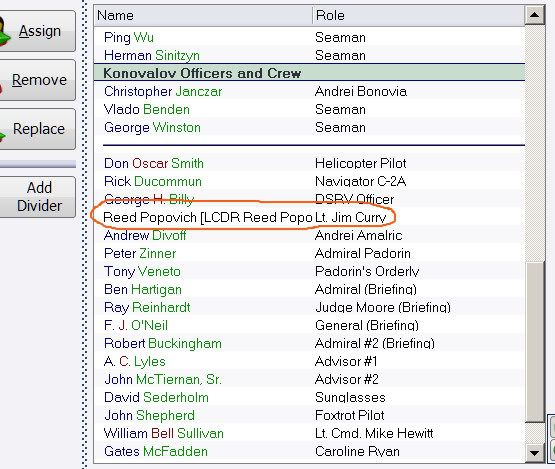 This one shows what i see after i drag the Role column to the left. The Credit As Name remains in the Role column (you can see the Role peeking out from under the Name). If i flip the column order again they look fine. 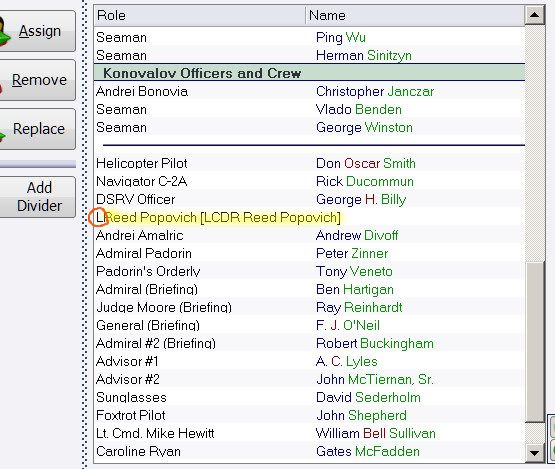 This is, for me: 1) repeatable with different profiles 2) doesn't seem to be a problem for Crew editing. |