
 Invelos Forums->DVD Profiler: Desktop Technical Support
Invelos Forums->DVD Profiler: Desktop Technical Support |
Page:
1  Previous Next Previous Next
|
|
Interface Problem |
|
|
|
|
|
| Author |
Message |
| Registered: April 1, 2007 | | Posts: 20 |
| | Posted: | | | | I am having a problem with the DVD Profiler interface. Some of the buttons do not show any captions and tabs do now show up on tabbed pages (see images attached). I tried a re-install to no avail. Any ideas what might be causing this? thank you 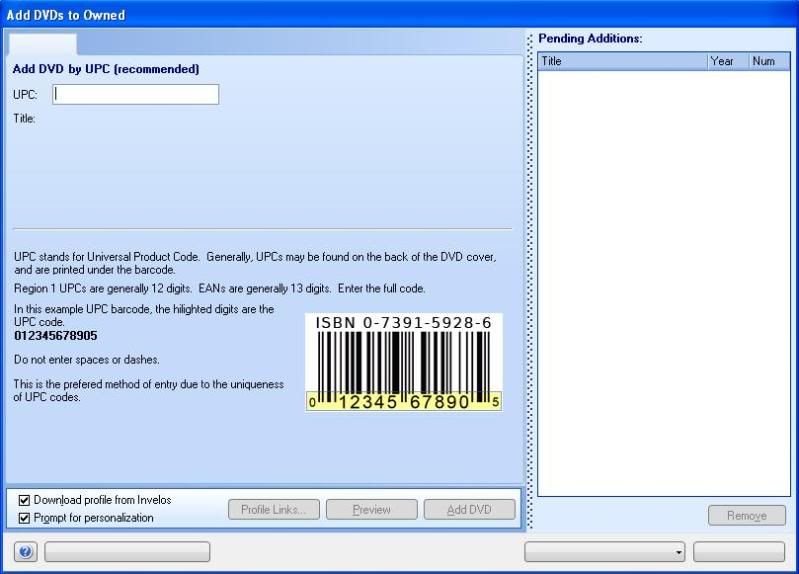 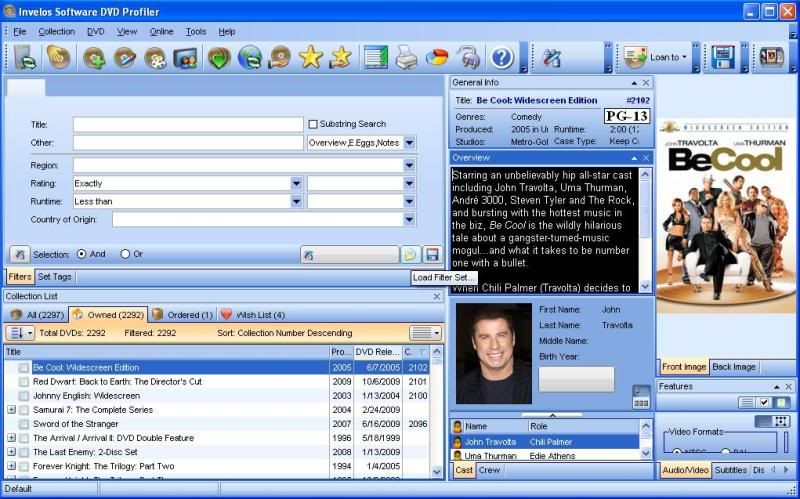 |
| | Registered: March 13, 2007 | Reputation:  |  Posts: 5,494 Posts: 5,494 |
| | Posted: | | | | Are you trying to add a dvd thru disk ID or disk upc? i see you have over 2292 titles so I;m sure you have used this program many many times..  BTW is your layout the best it can be or is that a personal favourite as i see your layout is restricting you from a lot of its advantages such as crew and cast/video format is severely cropped .. my layout shows all the fields to the best availability .. 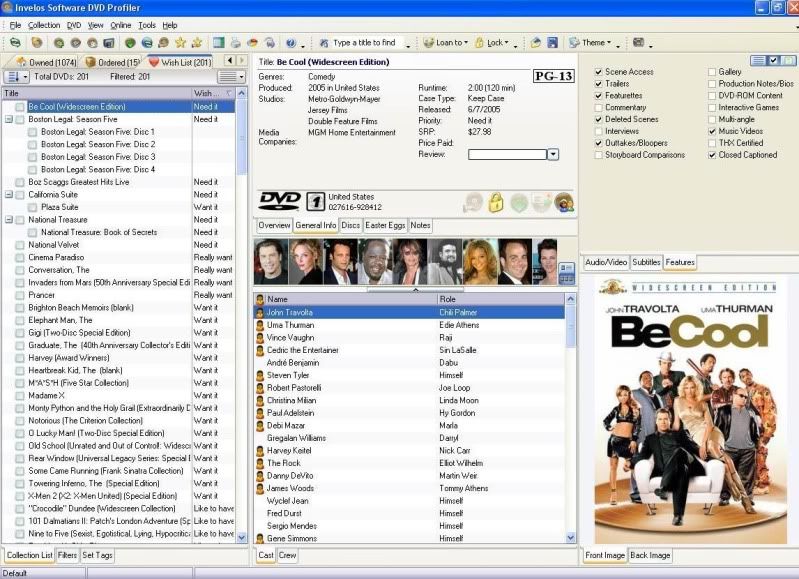 | | | In the 60's, People took Acid to make the world Weird. Now the World is weird and People take Prozac to make it Normal.
Terry | | | | Last edited: by widescreenforever |
| | Registered: March 17, 2007 | | Posts: 43 |
| | Posted: | | | | Take this with a grain of salt, but did you by any chance mess with your FONTS folder? It almost looks like you are missing a font that DVDProfiler expects to use. |
| | Registered: March 13, 2007 | Reputation:  |  Posts: 2,005 Posts: 2,005 |
| | | Registered: May 19, 2007 | Reputation:  |  Posts: 6,730 Posts: 6,730 |
| | Posted: | | | | Quoting TomGaines: Quote:
It could have been Tahoma. It is Tahoma. Put in your Windows installation disc. Browse to the directory "i386" and look for a file named "Tahoma.tt_". Rightclick on it and choose "Install" (or equivalent). | | | It all seems so stupid, it makes me want to give up!
But why should I give up, when it all seems so stupid?
Registrant since 05/22/2003 |
| | Registered: April 1, 2007 | | Posts: 20 |
| | Posted: | | | | Very weird. I think it was a problem with the Tahoma fort. I did not play with the fonts folder, however I went into Word to see if the Tahoma font was available and it was not. So I went and got my Windows XP disc to re-install it but it would not let me.
I then opened my fonts folder and the Tahoma font was already there. Double clicked on it and then closed the display window that showed the Tahoma font, started DVD Profiler and everything was back to normal.
Thanks everybody for the help.
And by the way, the reason the screen looks so crowded is because I made it small so it would not make the post too wide. I am a long time user. I think I bought the program in 2000 or earlier. |
|
|

 Invelos Forums->DVD Profiler: Desktop Technical Support
Invelos Forums->DVD Profiler: Desktop Technical Support |
Page:
1  Previous Next Previous Next
|
|
|