| Author |
Message |
| Registered: March 19, 2007 |  Posts: 700 Posts: 700 |
| | Posted: | | | | I'm selling of some DVD's and in that mather I want to give the potensial byer the information they need the most. In this case I want to give the information about Norwegian language and Subtitles if they are on the disc, the way the reports work (for me) I can only get as many languages and subs as I lay in to the list... And as Norwegian is a looong way out in the list it can in some profiles not get into the top, say 8... Is it possible to look for a spesific language and show that? Picture to better show... 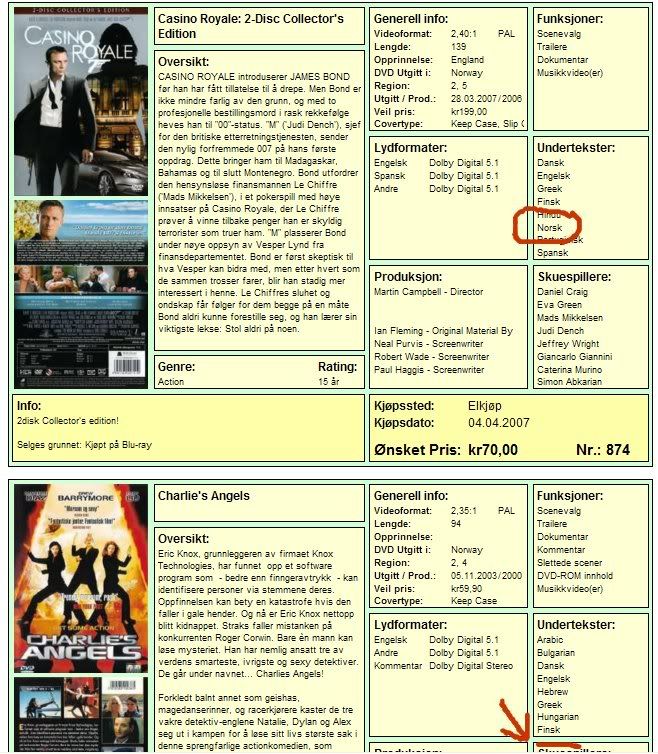 | | | | We are all at the same age, only at different time... |
|
| Registered: March 29, 2007 | Reputation:  |  Posts: 4,479 Posts: 4,479 |
| | Posted: | | | | In edit reports, you can give a condition on subtitles : contains (what you want) or do not contains (what you want) No sure it will work exactly for what you want, you can also use index and numbers to show (just under condition)  | | | | Images from movies | | | | Last edited: by surfeur51 |
|
| Registered: March 15, 2007 | Reputation:  |  Posts: 5,459 Posts: 5,459 |
| | Posted: | | | | I'm at work so can't try this, but can you filter your collection first based on Norwegian subtitles then run a report using only those results? |
|
| Registered: March 19, 2007 |  Posts: 700 Posts: 700 |
| | Posted: | | | | Quoting surfeur51: Quote:
In edit reports, you can give a condition on subtitles :
contains (what you want) or
do not contains (what you want)
No sure it will work exactly for what you want, you can also use index and numbers to show (just under condition)
This I belived very mutch until I tried... If using the contains Norwegian it displays the same "Finnish" subs and if I try the Not Contains and for example set it to Finnish it displays nothing if it was the finnish text that was to be there... But very big thanks to you surfeur51 for the easy understandable graphic answer  | | | | We are all at the same age, only at different time... |
|
| Registered: March 19, 2007 |  Posts: 700 Posts: 700 |
| | Posted: | | | | Quoting northbloke: Quote:
I'm at work so can't try this, but can you filter your collection first based on Norwegian subtitles then run a report using only those results? This give the exact same result, ony that the once without norwegian subs are excluded ofcourse, I can if not posible print two lists to give out one with and one without norwegian subs, but that will not be the best solution because I have series of DVD with and without Norwegian subs that normally stick together for those who dont use subs... Thanks for the effort  | | | | We are all at the same age, only at different time... |
|
| Registered: March 18, 2007 | Reputation:  |  Posts: 6,522 Posts: 6,522 |
| | Posted: | | | | Did you try Database Query plugin? If you can get the result, couldn't you save the flags and then use them to run the report? | | | Thanks for your support.
Free Plugins available here.
Advanced plugins available here.
Hey, new product!!! BDPFrog. |
|
| Registered: March 19, 2007 |  Posts: 700 Posts: 700 |
| | Posted: | | | | Quoting mediadogg: Quote:
Did you try Database Query plugin? If you can get the result, couldn't you save the flags and then use them to run the report? Just downloaded the query and it is quiet a tool, but dont see how the tool could help me with this, This brings the same as northblokes suggestion. I have already found the DVD I am planning on selling and to know witch one of them that has norwegian text doesnt help with the report problem, if it isnt somthing I dont understand in your suggestion or the query?..  Thanks anyway  | | | | We are all at the same age, only at different time... |
|
| Registered: March 18, 2007 | Reputation:  |  Posts: 6,522 Posts: 6,522 |
| | Posted: | | | | Quoting oleops: Quote:
Quoting mediadogg:
Quote:
Did you try Database Query plugin? If you can get the result, couldn't you save the flags and then use them to run the report?
Just downloaded the query and it is quiet a tool, but dont see how the tool could help me with this, This brings the same as northblokes suggestion. I have already found the DVD I am planning on selling and to know witch one of them that has norwegian text doesnt help with the report problem, if it isnt somthing I dont understand in your suggestion or the query?.. 
Thanks anyway  I guess I don't get it. If you know which profiles have the subtitles you want, then all you need do is print your own text anywhere on the report, If you know it is a "Norwegian" title, just print something like "NORWEGIAN SUBTITLE INCLUDED" yourself? You can put your own text on the report. What am I missing? Quote:
Is it possible to look for a spesific language and show that?
- look = Query - show = print it yourself | | | Thanks for your support.
Free Plugins available here.
Advanced plugins available here.
Hey, new product!!! BDPFrog. | | | | Last edited: by mediadogg |
|
| Registered: March 19, 2007 |  Posts: 700 Posts: 700 |
| | Posted: | | | | That could have been a easy road if I have thougt of it when I went thru them the first time around , as I have included an personal text to each one of them, but for now I am looking for an easy way out as it is nearly a hundred profiles...  | | | | We are all at the same age, only at different time... |
|
| Registered: March 18, 2007 | Reputation:  |  Posts: 6,522 Posts: 6,522 |
| | Posted: | | | | Quoting oleops: Quote:
That could have been a easy road if I have thougt of it when I went thru them the first time around , as I have included an personal text to each one of them, but for now I am looking for an easy way out as it is nearly a hundred profiles...  Oh no, here I go again hyping my plugins ...  But if you want to give BulkEdit a try, you could: Use some unused field, such as Location, or Slot - Flag the profiles of a language - load the flagged profiles into Bulkedit (checkmark the field you want to use, such as Location) - copy the word "Norwegian" or whatever into the field using the MutiCopy tool - Save Validated changes - do for all groups you want to highlight Now in your reports, just print the Location (or whatever) field to show what you want to show 1 hour maybe - done.  (Actually you could probably manually edit 100 profiles Location field in BulkEdit even more quickly, using copy/paste). Once the column is finished, just Save, and that's it. | | | Thanks for your support.
Free Plugins available here.
Advanced plugins available here.
Hey, new product!!! BDPFrog. | | | | Last edited: by mediadogg |
|
| Registered: March 19, 2007 |  Posts: 700 Posts: 700 |
| | Posted: | | | | Well seems to be the only way to manually do this.
Also came to the conclusion that it would be quicker to mark the once without Norwegian Subs...
Was hoping there would be a work around for the reports as it could be used for more than just this particular problem. | | | | We are all at the same age, only at different time... |
|
| Registered: March 13, 2007 |  Posts: 2,692 Posts: 2,692 |
| | Posted: | | | | Quoting oleops: Quote:
Well seems to be the only way to manually do this.
Also came to the conclusion that it would be quicker to mark the once without Norwegian Subs...
Was hoping there would be a work around for the reports as it could be used for more than just this particular problem. why not use doggs suggestion? | | | | Paul |
|
| Registered: March 19, 2007 |  Posts: 700 Posts: 700 |
| | Posted: | | | | Quoting pauls42: Quote:
Quoting oleops:
Quote:
Well seems to be the only way to manually do this.
Also came to the conclusion that it would be quicker to mark the once without Norwegian Subs...
Was hoping there would be a work around for the reports as it could be used for more than just this particular problem.
why not use doggs suggestion? This would take more time, and I have no unused field that I know that can fill the text needed... | | | | We are all at the same age, only at different time... |
|