| Author |
Message |
| Registered: July 22, 2007 |  Posts: 4 Posts: 4 |
| | Posted: | | | | Hi Guys
I keep all my collection in steel cases within numbered plastic cases and match the numbers to DVD Profiler, so I just browse my collection on screen and then pic from my case. Problem is I have filled the case which holds 509 discs and have bought a second case with the same number set 1 - 509(this is all they do). How can I distuiguish the two cases and use the same numbers without renumbering them.
Hope you can help Steve |
|
| Registered: March 13, 2007 |  Posts: 2,692 Posts: 2,692 |
| | Posted: | | | | Quoting stevielomax: Quote:
Hi Guys
I keep all my collection in steel cases within numbered plastic cases and match the numbers to DVD Profiler, so I just browse my collection on screen and then pic from my case. Problem is I have filled the case which holds 509 discs and have bought a second case with the same number set 1 - 509(this is all they do). How can I distuiguish the two cases and use the same numbers without renumbering them.
Hope you can help Steve the disc location field is made up of two parts - the location and the slot number. Just call the 2nd case B and then use the slot number for the disc number in the case. (you can find this in the personalisation options) i.e B 1, B 2 in the location field for the two dvds which are in box B, slot 1 & slot 2 | | | | Paul | | | | Last edited: by pauls42 |
|
| Registered: June 9, 2007 |  Posts: 1,208 Posts: 1,208 |
| | Posted: | | | | I do the same as you. I'm currently on my 3rd case. You could use the slot field to distinguish between the cases using letters. For example the case you have filled would have an 'A' the slot fields and the next case would have 'B'. You can use mediadogg's bulkedit plugin to add an A to the slot field of discs in case A. I dont do this personally as I use the slot field for something else, instead I have the letter in the location field before the sleeve number (A001..etc) but using the slot field would probably be easier to bulkedit. Are your two cases identical btw? Edit: Paul beat me to it  (although hes done it the other way round) | | | | Last edited: by MarEll |
|
| Registered: July 22, 2007 |  Posts: 4 Posts: 4 |
| | Posted: | | | | Thanks Guys
Didn't notice them fields where there, I will renumber everything now utilising both the fields.
Some disks wont let me utilise the fields they must be protected some how?
Yes both boxes are identical but its easy to label them.
Much appreciated
Steve |
|
| Registered: March 14, 2007 | | Posts: 3,830 |
| | Posted: | | | | they should have a disc id assigned. Box perhaps? | | | | Sources for one or more of the changes and/or additions were not submitted. Please include the sources for your changes in the contribution notes, especially for cast and crew additions. | | | | Last edited: by ? |
|
| Registered: March 14, 2007 | Reputation:  |  Posts: 820 Posts: 820 |
| | Posted: | | | | Quoting stevielomax: Quote:
........
Some disks wont let me utilise the fields they must be protected some how?
I believe that you need to add discs to the profile to utilise the field. |
|
| Registered: June 9, 2007 |  Posts: 1,208 Posts: 1,208 |
| | Posted: | | | | Check that the profile contains discs. Open the edit dialog, goto discs and add one if necessary. |
|
| Registered: July 22, 2007 |  Posts: 4 Posts: 4 |
| | Posted: | | | | Thanks again, worked great.
Steve |
|
| Registered: June 9, 2007 |  Posts: 1,208 Posts: 1,208 |
| | Posted: | | | | The reason I ask about the cases being the same is that because 2 of mine are identical, if the sleeves get left out it can be diffuicult to remember which case they belong to. What I have done to avoid this is to draw a line down the tops of the sleeves. So the first case looks like this: 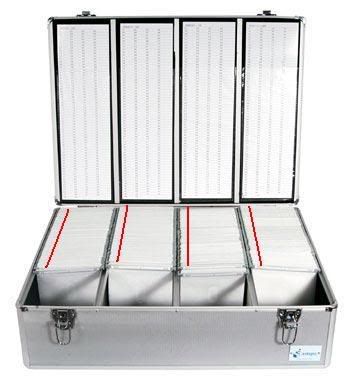 And the second, like this: 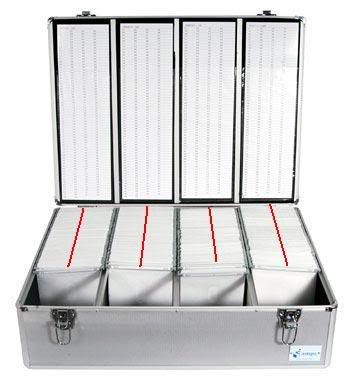 Then when I take a sleeve out it has a small red mark on the top edge and the location of the mark (left, middle or right) tells me which case it belongs to. If I get beyond 2 more cases (and I really hope I dont  ) I'd probably start on a new colour. Hope this is useful to you.  | | | | Last edited: by MarEll |
|
| Registered: July 22, 2007 |  Posts: 4 Posts: 4 |
| | Posted: | | | | Hi Guys
I have the same cases, never had a mix up with the sleeves yet but I will do the same to my sleeves.
Thanks Steve |
|