
 Invelos Forums->DVD Profiler: Contribution Discussion
Invelos Forums->DVD Profiler: Contribution Discussion |
Page:
1  Previous Next Previous Next
|
|
The Usual Suspects - DigiPak |
|
|
|
|
|
| Author |
Message |
| Registered: March 19, 2007 |  Posts: 27 Posts: 27 |
| | Posted: | | | | Hi all,
There has been a couple of cover scan contributions for The Usual Suspects and both are wrong as far I know. I have the DigiPak release and the BBFC Logo is on the Left hand side. I have seen the version in the keep case and the BBFC Logo is on the right.
How many of you have the DigiPak version? Is the BBFC Logo on the left hand side for you?
I have tried scanning in the covers a couple times already and the silver text is very dark for me. My scanner is very good but for some reason doesn't always pick up silver correctly. I might give it another go tonight.
Snake. |
| | Registered: March 13, 2007 | | Posts: 4,596 |
| | Posted: | | | | Quoting Snake Plissken: Quote:
Hi all,
There has been a couple of cover scan contributions for The Usual Suspects and both are wrong as far I know. I have the DigiPak release and the BBFC Logo is on the Left hand side. I have seen the version in the keep case and the BBFC Logo is on the right.
How many of you have the DigiPak version? Is the BBFC Logo on the left hand side for you?
I have tried scanning in the covers a couple times already and the silver text is very dark for me. My scanner is very good but for some reason doesn't always pick up silver correctly. I might give it another go tonight.
Snake. I can't comment on the Digipak question but I do have a trick you can use for getting the silver banner to come out better when scanning...Scotch-Tape. Take a strip of Scotch-Tape and apply it along the length of the banner. Don't press it on too hard (you want to be able to remove it without damaging the cover) but make sure there are no bubbles or wrinkles. You'll see that it makes a world of difference  . | | | | My WebGenDVD online Collection |
| | Registered: March 19, 2007 |  Posts: 27 Posts: 27 |
| | Posted: | | | | Hi 8ball,
The problem is the text not the banner, I've tried several settings with my scanner but the dark silver text is very difficult to get right.
Thanks for the tip for the tape idea, but I don't want to put that on my cardboard as it will probably ruin it.
By the it's a pity you didn't like my scans for The Crow, but you never said why.
Snake. |
| | Registered: May 8, 2007 |  Posts: 663 Posts: 663 |
| | Posted: | | | | Quoting 8ballMax: Quote:
Quoting Snake Plissken:
Quote:
Hi all,
There has been a couple of cover scan contributions for The Usual Suspects and both are wrong as far I know. I have the DigiPak release and the BBFC Logo is on the Left hand side. I have seen the version in the keep case and the BBFC Logo is on the right.
How many of you have the DigiPak version? Is the BBFC Logo on the left hand side for you?
I have tried scanning in the covers a couple times already and the silver text is very dark for me. My scanner is very good but for some reason doesn't always pick up silver correctly. I might give it another go tonight.
Snake.
I can't comment on the Digipak question but I do have a trick you can use for getting the silver banner to come out better when scanning...Scotch-Tape. Take a strip of Scotch-Tape and apply it along the length of the banner. Don't press it on too hard (you want to be able to remove it without damaging the cover) but make sure there are no bubbles or wrinkles. You'll see that it makes a world of difference  . . Thanks for the tip 8Ball. I've wondered how some people managed to get a perfect silver banner and now I know.  | | | We're on a mission from God.
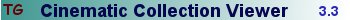 | | | | Last edited: by Mike D. |
| | Registered: May 10, 2007 |  Posts: 88 Posts: 88 |
| | Posted: | | | | The reason you can't scan the silver is because it's reflecting the light the scanner emits. To get the silver correct you don't want to use a scanner, but a photocamera. This can be done in a photostudio or a improv one. Make you sure you have sufficient and correct lightning. If have done it before and it gives the best results for the silver on the cover. Only make sure you don't see yourself in the silver  And you don't have a risc damaging the cover with scotchs-tape  About the the other question i do not have an answer for you, because i do not own the original release. Btw: how can you tell it's the original release? | | | | Last edited: by Matt788 |
| | Registered: March 13, 2007 | Reputation:  |  Posts: 2,394 Posts: 2,394 |
| | Posted: | | | | Quoting 8ballMax: Quote:
I can't comment on the Digipak question but I do have a trick you can use for getting the silver banner to come out better when scanning...Scotch-Tape. Take a strip of Scotch-Tape and apply it along the length of the banner. Don't press it on too hard (you want to be able to remove it without damaging the cover) but make sure there are no bubbles or wrinkles. You'll see that it makes a world of difference  . . Would this work with the "removable" Scotch tape? It would be easier to remove it without damaging the cover. I've used it for other purposes without damage to the paper underneath, but I don't know if it has the same optical properties that make it work for scanning. | | | Another Ken (not Ken Cole)
Badges? We ain't got no badges. We don't need no badges. I don't have to show you any stinking badges.
DVD Profiler user since June 15, 2001 | | | | Last edited: by kdh1949 |
| | Registered: March 24, 2007 |  Posts: 240 Posts: 240 |
| | Posted: | | | | Quoting kdh1949: Quote:
Would this work with the "removable" Scotch tape? It would be easier to remove it without damaging the cover. I've used it for other purposes without damage to the paper underneath, but I don't know if it has the same optical properties that make it work for scanning. It should work but may make the background kind of grey. I use a lamination sheet for shiny covers. What you need is something that will scatter the light reflecting off the shiny parts. Without something to scatter the light it will miss the light sensor in the scanner and you get something close to black. You want a lamination sheet without any pattern, it should just look frosted. You will need to adjust the black & white level or the scan will look low contrast and lack true black/white. | | | | Tom. |
|
|

 Invelos Forums->DVD Profiler: Contribution Discussion
Invelos Forums->DVD Profiler: Contribution Discussion |
Page:
1  Previous Next Previous Next
|
|
|