
 Invelos Forums->DVD Profiler: Contribution Discussion
Invelos Forums->DVD Profiler: Contribution Discussion |
Page:
1  Previous Next Previous Next
|
|
Who is Dentist Paintball or the Date ?? |
|
|
|
|
|
| Author |
Message |
| Registered: March 13, 2007 | Reputation:  |  Posts: 5,504 Posts: 5,504 |
| | Posted: | | | | Who are these Named Actors/ charactors that are always in cast data base? There are thers as well like the 5.6.7.8.'s ???????????? This is the cast section and not Charactor names.. Can they be cleaned up? Do I have to manually remove? and if so will they ever come back?? 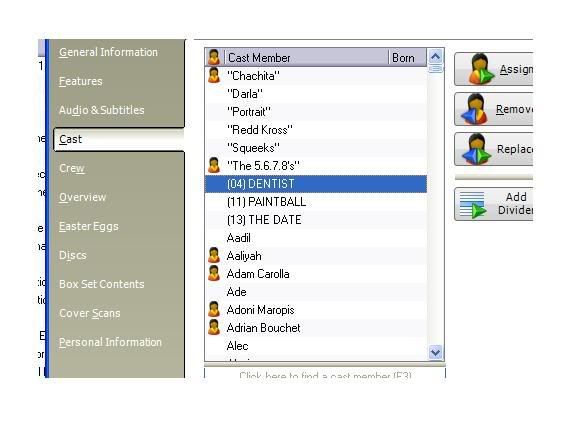 | | | In the 60's, People took Acid to make the world Weird. Now the World is weird and People take Prozac to make it Normal.
Terry | | | | Last edited: by widescreenforever |
| | Registered: June 12, 2007 | Reputation:  |  Posts: 2,665 Posts: 2,665 |
| | Posted: | | | | The "The 5.6.7.8's" are in Kill Bill, Vol 2; The numbered ones are from Anna Nicole's show. Found these with the Credit Lookup Tool.
I don't have them in my cast list because when i merged the headshot database one of the steps purged names not associated with discs i own. If you remove them they shouldn't re-appear unless you buy the movies they appear in.
I'm stuck with "Chachita" because she's in Romancing the Stone. Still pondering whether to remove her quotes or not. | | | | Bad movie? You're soaking in it! |
| | Registered: March 13, 2007 |  Posts: 350 Posts: 350 |
| | Posted: | | | | If you select and right-click on them, the context menu will allow you to delete them. If you try to delete them and they are in use, then it will tell you which profile they appear in. If they appear in no profiles, then you can simply let it delete them. They rather look like things that used to get put into the credits back in the bad old days before we had dividers. (and what tweeter said ... i type too slowly  ) | | | | -fred | | | | Last edited: by FredLooks |
| | Registered: March 13, 2007 | Reputation:  |  Posts: 5,504 Posts: 5,504 |
| | Posted: | | | | Deleted them, and found that all others I have in my data base somewhere..
Thanks Fred | | | In the 60's, People took Acid to make the world Weird. Now the World is weird and People take Prozac to make it Normal.
Terry |
| | Registered: June 12, 2007 | Reputation:  |  Posts: 2,665 Posts: 2,665 |
| | Posted: | | | | Quoting FredLooks: Quote:
If you select and right-click on them, the context menu will allow you to delete them. If you try to delete them and they are in use, then it will tell you which profile they appear in. Nice tip, i didn't you could right click them or that they'd cross reference movies they were in. Sweet! | | | | Bad movie? You're soaking in it! |
| | Registered: March 13, 2007 |  Posts: 1,242 Posts: 1,242 |
| | Posted: | | | | I think you will find that if you go and reload DVDp V2.4 and install your old database from IVS these 'Actors' were used as a "Episode Divider" as I found many of them in profiles to do just that.
But as Fred said a good way to determine is a right click to find the profile and then look.
Steve |
|
|

 Invelos Forums->DVD Profiler: Contribution Discussion
Invelos Forums->DVD Profiler: Contribution Discussion |
Page:
1  Previous Next Previous Next
|
|
|