| Author |
Message |
| Registered: March 13, 2007 | Reputation:  |  Posts: 5,504 Posts: 5,504 |
| | Posted: | | | | I have noticed a few times in the past few weeks that one or more of my titles has a blue band running thru a title., This week I only have one title but last week I had three. ?? Don't know what it is or why it is there but thought I would post the situation anyway.. here is screen shot.. see the blue band running thru Twin Peaks The second season ?.. Last week and the week before it something else.. 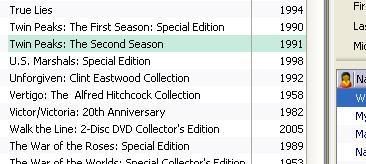 | | | In the 60's, People took Acid to make the world Weird. Now the World is weird and People take Prozac to make it Normal.
Terry | | | | Last edited: by widescreenforever |
|
  | Kevin | | Registered March 22, 2001 |
| Registered: March 13, 2007 | | Posts: 609 |
| | Posted: | | | | They are supposed to be highlighting "new" or "Recent" releases. |
|
| Registered: March 13, 2007 | Reputation:  |  Posts: 2,007 Posts: 2,007 |
| |
| Registered: March 13, 2007 | Reputation:  |  Posts: 5,504 Posts: 5,504 |
| | Posted: | | | | Quoting TomGaines: Quote:
I think those are the new releases. You can enable/disable this option via context menu->Highlight New Releases. Makes sense to me,, now where is this -- " disable this option via context menu->Highlight New Releases "??? Thanks | | | In the 60's, People took Acid to make the world Weird. Now the World is weird and People take Prozac to make it Normal.
Terry |
|
| Registered: March 14, 2007 |  Posts: 742 Posts: 742 |
| | Posted: | | | | BTW, IMO the band is green, not blue  Comments?  Start a poll?   | | | | Lutz |
|
| Registered: March 13, 2007 | | Posts: 793 |
| | Posted: | | | | widescreen:
It's in the thumbnails settings. You can right click the thumbnails icon at the top of the list, or if you hit CTRL-F3 (puts the list in thumbnails view), you can then access the thumbnail settings from the Collection menu at the top. |
|
| Registered: March 13, 2007 | Reputation:  |  Posts: 5,504 Posts: 5,504 |
| | Posted: | | | | Got it,, ..turned off the Highlite New Release arrow tick. Thanks  | | | In the 60's, People took Acid to make the world Weird. Now the World is weird and People take Prozac to make it Normal.
Terry |
|
| Registered: March 13, 2007 | Reputation:  |  Posts: 5,504 Posts: 5,504 |
| | Posted: | | | | How do I keep the feature from turning it self back on?
Three times now in the past 8 days I have noticed that the blue/green bar band was highlighted back on again. So I would get the thumbnails back in action and offclick the high life new releases., but at that point of unclicking there is no save box except for exit.
I exit, come back no color and,, then the Next day it is back. | | | In the 60's, People took Acid to make the world Weird. Now the World is weird and People take Prozac to make it Normal.
Terry |
|
| Registered: March 13, 2007 |  Posts: 467 Posts: 467 |
| |
| Registered: March 13, 2007 | Reputation:  |  Posts: 940 Posts: 940 |
| | Posted: | | | | Quoting widescreen forever: Quote:
How do I keep the feature from turning it self back on? Well, one solution would be to stop buying DVDs. Of course that will require you to turn in your straightjacket and meds to Nurse Ratchet!  | | | | Kevin |
|
| Registered: March 14, 2007 |  Posts: 2,366 Posts: 2,366 |
| | Posted: | | | | It's not blue, green or gray. It's mint green and it can be switched off by right-clicking on a title and by deselecting "Highlight New Releases". | | | Martin Zuidervliet
DVD Profiler Nederlands | | | | Last edited: by Daddy DVD |
|
| Registered: March 14, 2007 |  Posts: 2,337 Posts: 2,337 |
| | Posted: | | | | For my opinion this feature would be much more usable if one could adjust the time how long new purchases would stay highlighted. Now I think it's hard coded. |
|
| Registered: March 13, 2007 |  Posts: 582 Posts: 582 |
| | Posted: | | | | Quoting Kulju: Quote:
For my opinion this feature would be much more usable if one could adjust the time how long new purchases would stay highlighted. Now I think it's hard coded. We might as well ask for the option to change the color and stop another endless argument before it's born  | | | My 4x4 Club: Club FJ Cruiser Quebec
DVDP Français: Forum DVD Profiler Français
DVDCOL:DVD Collectors Online
Video: LG RU-42PX10
Audio: Sony DreamSystem DAVFX100W |
|