| Author |
Message |
| Registered: May 6, 2008 |  Posts: 75 Posts: 75 |
| | Posted: | | | | Was wondering if there is anyway to print out the Title and UPC's of ones collection.  | | | | Last edited: by Marty S. McFly |
|
| Registered: March 14, 2007 | Reputation:  |  Posts: 4,816 Posts: 4,816 |
| |
| Registered: May 6, 2008 |  Posts: 75 Posts: 75 |
| | Posted: | | | | How would I do that?  |
|
| Registered: March 18, 2007 | Reputation:  |  Posts: 6,519 Posts: 6,519 |
| | Posted: | | | | | | | Thanks for your support.
Free Plugins available here.
Advanced plugins available here.
Hey, new product!!! BDPFrog. |
|
| Registered: May 6, 2008 |  Posts: 75 Posts: 75 |
| | Posted: | | | | Thanks  |
|
| Registered: May 6, 2008 |  Posts: 75 Posts: 75 |
| | Posted: | | | | Tried Bretts 6 Per Page Coffee Table Book w/ SLOT #'s and printed out 1 test page and the barcode is too small to scan with my barcode scanner. Any way to just have the title of the TV show or movie with a big enough barcode to be able to scan.  | | | | Last edited: by Marty S. McFly |
|
| Registered: March 14, 2007 | Reputation:  |  Posts: 4,816 Posts: 4,816 |
| | Posted: | | | | You'll have to create your own report. In the reports window, click New Report. Then do something like this: 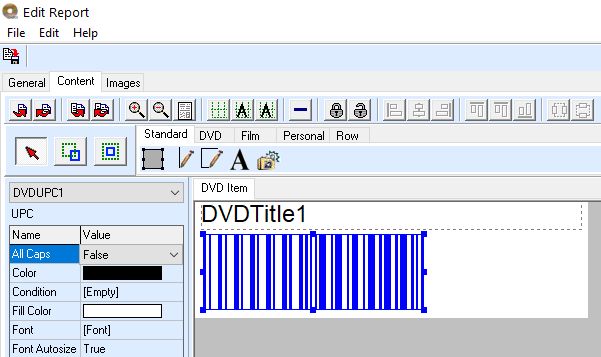 and you report will look like this: 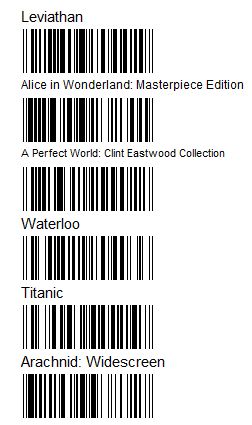 Or put Title and UPC side by side, if you prefer that. Note that for the UPC you need to set "Show as barcode" to True, otherwise you get just the numbers. | | | My freeware tools for DVD Profiler users.
Gunnar |
|
| Registered: March 14, 2007 | Reputation:  |  Posts: 6,755 Posts: 6,755 |
| | Posted: | | | | Quoting REDWOLF: Quote:
Tried Bretts 6 Per Page Coffee Table Book w/ SLOT #'s and printed out 1 test page and the barcode is too small to scan with my barcode scanner. Any way to just have the title of the TV show or movie with a big enough barcode to be able to scan.  Out of curiosity: Why do you want a report with barcodes to scan them? | | | Karsten
DVD Collectors Online
 |
|
| Registered: May 6, 2008 |  Posts: 75 Posts: 75 |
| | Posted: | | | | So when I want to look up a profile without having to going to my DVD/Blu-ray collection. |
|
| Registered: May 6, 2008 |  Posts: 75 Posts: 75 |
| | Posted: | | | | Quoting GSyren: Quote:
You'll have to create your own report. In the reports window, click New Report. Then do something like this:
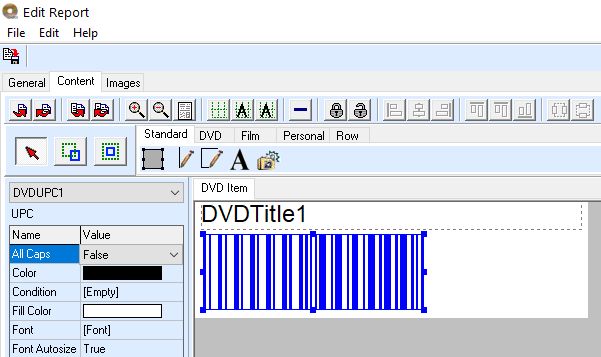
and you report will look like this:
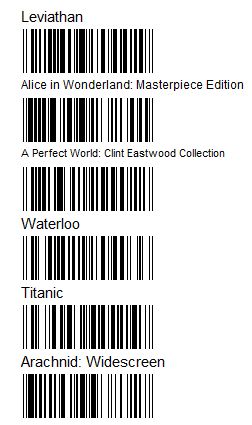
Or put Title and UPC side by side, if you prefer that. Note that for the UPC you need to set "Show as barcode" to True, otherwise you get just the numbers. I will try when my profile is done downloading.  Works and thanks  | | | | Last edited: by Marty S. McFly |
|