| Registered: May 2, 2009 | Reputation:  | | Posts: 490 |
| | Posted: | | | | Quoting Lowpro: Quote:
I run 24" 1920x1200 monitors myself and don't consider the cover images from the online database to be large at all. See below.
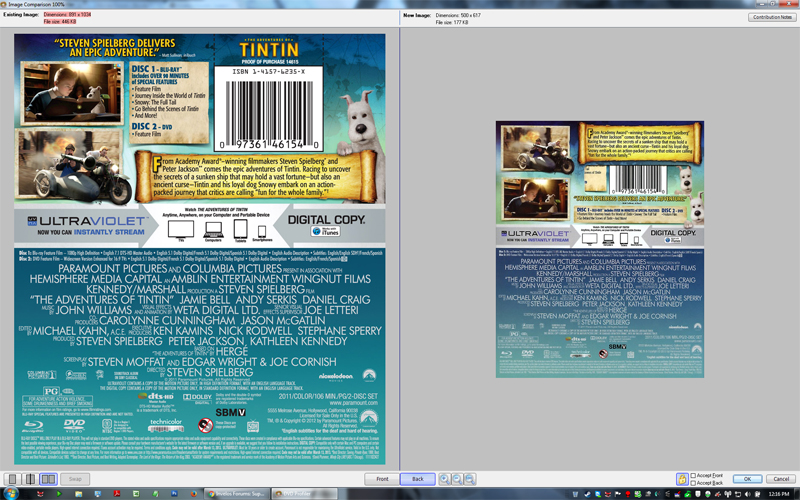
The above is a 1920x1200 desktop. I'm performing an image comparison for one of my titles. Both images are being displayed at full size. The cover image on the right is from the online database. It's dimensions are 500x617. (Max dimensions for online database images is 500x700 I think.) I don't know about you, but I don't consider this a large image, much less a "very" large image. It's suitable as a preview image at best as many of the smaller details are not even retained from the original cover art. And yes, you can stretch the image to make it larger, but all that does is result in a blurry mess. I should also note that the above online database image is pristine in quality for its size. Had I provided a middle of the road example (which I find far more commonplace) the differences would be even more striking.
Now lets look at the cover image above on the left. This is the local cover image I'm using. It's dimensions are 891x1034. Yes, I'd consider it a large image, but far from being "very" large. The height of the image doesn't exceed the height of my desktop resolution for one. There's still plenty of breathing room to spare. It's also much smaller than the original 3173x1762 cover scan, but not so small that the finer details are no longer discernible as is the case with the cover image from the online database.
I don't know about anyone else, but when I view cover images at full size within DVD Profiler (...or any other application) I expect the experience at the very least to be equal to looking at the physical cover art insofar as legibility goes and overall quality. The cover images offered by the online database fall well short of that in my opinion. To be fair though, the current standard was set back during the early days of the DVD format when it was far more commonplace to see smaller monitors and lower desktop resolutions being used. Hard drives capacities were much smaller back then as well and to be had at a premium at that. Roll the clock forward to the present and much has changed in this regard, hence the point of this thread. Considering this, isn't it about time a "cover image size" option be introduced? Those content with the current standard (...optimal for 1024x768 desktops) would not be impacted. They could just keep their "cover image size" option set to the default setting of "Small" per the current standard. Those who prefer cover images more in line with what I use locally shown above could instead set the option to "Large" (...optimal for 1920x1080 desktops and larger). The server would take care of the rest. +1 to this I'm not interested in the flame wars and useless arguing here. I just want my wishes to reach the developers. I don't understand though how people could misinterpret the idea with this topic? Of course I want to download these large images when I add a title from the online. It's been said several times and if you use logic you can come to that conclusion too. I feel sorry for those on dial-up. But how many are they, really? I don't want to suffer because like 10% of the users haven't updated their internet connection. Regardless, for the billionth time, the option is customizable. Tiresome to have to explain this over and over. This topic is for larger covers in general. So I won't get into any other debates about other features even similar to or relating to covers and their content. I want large images to look at. Period. All other suggestions can have their own threads. |
|