 |
|
|
|
Welcome to the Invelos forums. Please read the forum
rules before posting.
Read access to our public forums is open to everyone. To post messages, a free
registration is required.
If you have an Invelos account, sign in to post.
|
|
|
|
|

 Invelos Forums->DVD Profiler: Desktop Technical Support
Invelos Forums->DVD Profiler: Desktop Technical Support |
Page:
1 2 3 4 5 ...7  Previous Next Previous Next
|
|
Support for larger covers? |
|
|
|
|
|
| Author |
Message |
| Registered: March 13, 2007 | Reputation:  |  Posts: 17,346 Posts: 17,346 |
| | Posted: | | | | I realize there is not only just you that wish for this change... just like it is not just me that sees no need for the change. You have every right to your opinion and I wouldn't ever say you don't have that right... voice your wishes! I see that as a must! But at the same time I have just as much right to disagree with that opinion if I don't see the need. And I have every right to voice that opinion as you do yours. | | | | Pete |
| | Registered: May 2, 2009 | Reputation:  | | Posts: 490 |
| | Posted: | | | | Quoting Addicted2DVD: Quote:
I realize there is not only just you that wish for this change... just like it is not just me that sees no need for the change. You have every right to your opinion and I wouldn't ever say you don't have that right... voice your wishes! I see that as a must! But at the same time I have just as much right to disagree with that opinion if I don't see the need. And I have every right to voice that opinion as you do yours. Sure, but you have "disagreed" now several times. Once is enough. I'm not looking for "yes-voters" and "no-voters" like I'm running for office here. It's not like we need an argument against every positive aspect larger covers would provide. The pros are many, to us who want this change. I think people could even pay for it! I would. Not a huge amount of $$$ but some symbolic fee. Something like "Profiler Online+" sounds like a good idea, but I'd rather stick with the name "DVD Profiler+". Larger covers would only be "sent" to those with a "+ license" while others would have their covers downsized like they are now. I don't know how the process works, so I don't have an be-all and end-all solution, but I can't imagine the changes would have to be that drastic. However I'm not sure if Invelos feel like "dividing" the users this way. But a lot of software have premium features that you can only get if you pay extra. I dunno. I'm honestly a bit tired now (it's almost 6 am and I haven't gone to bed yet...). I just hope we'll see some workaround to this suggestion, so constructive comments are helpful. (As opposed to "no I don't want this and no I don't think Invelos should do it, etc, etc".) |
| | Registered: March 20, 2007 | Reputation:  |  Posts: 2,870 Posts: 2,870 |
| | Posted: | | | | Quoting rdodolak: Quote:
Sorry, I can't control the fact that the Invelos forum is still width restricted after all these years ... only Ken can fix that. But that brings up a good point, the forum needs an update to properly display larger images.  While I can appreciate the difference between your large scan and small scan, if our goal is to make all the text on the rear cover readable it's way overkill. Your larger image is 1300 pixels wide and I think good readability of even the fine print can be achieved with something on the order of 700-800 pixels wide. --------------- |
| | Registered: March 14, 2007 | Reputation:  |  Posts: 4,816 Posts: 4,816 |
| | Posted: | | | | Like I said, I have nothing against larger cover scans. Unless it becomes a matter of priorities for Ken. Personally I would prioritize better searchable textual information regarding special features. If I would want to know which of my DVDs have commentaries by Tim Lucas, for example, readable back covers would be of little help in a large collection. Hopefully, though, it wouldn't come down to one or the other. More probably neither.  | | | My freeware tools for DVD Profiler users.
Gunnar |
| | Registered: May 2, 2009 | Reputation:  | | Posts: 490 |
| | Posted: | | | | Quoting scotthm: Quote:
Quoting rdodolak:
Quote:
Sorry, I can't control the fact that the Invelos forum is still width restricted after all these years ... only Ken can fix that. But that brings up a good point, the forum needs an update to properly display larger images. 
While I can appreciate the difference between your large scan and small scan, if our goal is to make all the text on the rear cover readable it's way overkill. Your larger image is 1300 pixels wide and I think good readability of even the fine print can be achieved with something on the order of 700-800 pixels wide.
--------------- Overkill? That is YOUR opinion and not a fact. Why would others like to have larger covers, if it was "overkill"? And "the" fine print can be very tiny. There are examples of covers with very tiny letters and numbers. 700-800 pixels wide doesn't make much of a difference. 1000 pixels wide which is twice the size as it is now, would however suffice. Quoting GSyren: Quote:
Like I said, I have nothing against larger cover scans. Unless it becomes a matter of priorities for Ken. Personally I would prioritize better searchable textual information regarding special features. If I would want to know which of my DVDs have commentaries by Tim Lucas, for example, readable back covers would be of little help in a large collection.
Hopefully, though, it wouldn't come down to one or the other. More probably neither.  So make a topic about your wishes in the request forum. But don't hijack this thread. And don't say that "one feature is more worth than another" or imply that things could be achieved with other things rather than larger covers. If we are to have covers in the DB, they should be of adequate quality. And many here think they are not. If you want a pure DB with only raw data, there is other software for that. For example MS Access. One (additional) feature doesn't mean the elimination or deterioration of another. (To all readers and no one specific) I'm starting to get really annoyed by the pessimism and negativity here among the naysayers. While we are all on this forum because we are the users of the software, and so everyone is entitled to an opinion about it, to make it better, arguing like this is only counter-productive. What's really the big deal about wanting larger covers? I don't get it. I don't visit the Requests forum to take a verbal dump on your suggestions which I may or may not agree with (unless it would be something outrageous). I don't want to act like some dictator, but I think it would be enough, if you disagree, to just say "not for me, I'm fine with the way it is". Larger covers would certainly not ruin or even negatively affect your experience with this software in any way. So don't act like it. The more I see good updates to DVD Profiler, the more I feel like using it and feel proud to do it as well and also recommend it to others. See, I look at it from a positive perspective. | | | | Last edited: by MikaLove |
| | Registered: March 14, 2007 | Reputation:  |  Posts: 4,816 Posts: 4,816 |
| | Posted: | | | | Quoting MikaLove: Quote:
So make a topic about your wishes in the request forum. I don't have to. It has been requested several times before. Quote:
And don't say that "one feature is more worth than another" or imply that things could be achieved with other things rather than larger covers. Well, weren't you the one who said in a huff "Excuse me, I'm voicing my opinion here." So it's OK for you to express an opinion, but not for me? | | | My freeware tools for DVD Profiler users.
Gunnar |
| | Registered: March 18, 2007 | Reputation:  |  Posts: 1,695 Posts: 1,695 |
| | Posted: | | | | Quoting scotthm: Quote:
Quoting rdodolak:
Quote:
Sorry, I can't control the fact that the Invelos forum is still width restricted after all these years ... only Ken can fix that. But that brings up a good point, the forum needs an update to properly display larger images. 
While I can appreciate the difference between your large scan and small scan, if our goal is to make all the text on the rear cover readable it's way overkill. Your larger image is 1300 pixels wide and I think good readability of even the fine print can be achieved with something on the order of 700-800 pixels wide.
--------------- I don't have an issue with the size of the cover, after all the current restrictions on images is 500 (w) x 700 (h) pixels. It would be nice if we could use the full height, rather than width, allowed for Blu-ray covers. Given Blu-ray covers have a different ratio than DVD covers, roughly doubling the height requirement to 1500 px leaves us with the original 1300 x 1500 pixels. However, for comparison sake here is a link to a 1000px wide version of the cover: http://i.imgur.com/ykqAfpY.jpg |
| | Registered: March 13, 2007 | Reputation:  |  Posts: 17,346 Posts: 17,346 |
| | Posted: | | | | forget it... not worth it. | | | | Pete | | | | Last edited: by Addicted2DVD |
| | Registered: March 18, 2007 | Reputation:  |  Posts: 1,695 Posts: 1,695 |
| | Posted: | | | | Quoting Addicted2DVD: Quote:
I also think considering 2 images for every profile... in every region... in every locality at that size is overkill. And I personally have no use for such a huge size... or desire to give up that much hard drive space just for cover images when what we have now suits my needs perfectly. But as I said before only Ken can make that determination. Maybe I'm under the wrong impression but doesn't DVD Profiler already do that with the standard and high resolution options? |
| | Registered: March 13, 2007 | Reputation:  |  Posts: 17,346 Posts: 17,346 |
| | Posted: | | | | Not even close to the size being talked about. | | | | Pete |
| | Registered: March 18, 2007 | Reputation:  |  Posts: 1,695 Posts: 1,695 |
| | Posted: | | | | No, not to the current size being discussed but two different sizes none the less. Wasn't the image resolution increased at one point, long ago; maybe it was the high-res option being added that I'm thinking about. |
| | Registered: March 14, 2007 | | Posts: 5,734 |
| | Posted: | | | | Quoting MikaLove: Quote:
My opinion is that the covers are too small. Should be larger. | | | | Don't confuse while the film is playing with when the film is played. [Ken Cole, DVD Profiler Architect] |
| | Registered: December 27, 2009 |  Posts: 5,131 Posts: 5,131 |
| | Posted: | | | | Would larger cover images or the addition of better searchable textual information regarding special feature, how about Dolby Atmos and DTS:X added to the Audio Tracks bring in more subscriptions to DVD Profiler. Because if it were I that owned the company, that is what I would consider. What would get more people to buy my product would be at the top of the list. What everyone in the forums want would be secondary, you've already bought the program so there is little to no cash flow from you. So everyone needs to realize that what you want or don't want really shouldn't be at the top of the wish list unless it would bring in more revenue. |
| | Registered: March 20, 2007 | Reputation:  |  Posts: 2,870 Posts: 2,870 |
| | Posted: | | | | Quoting MikaLove: Quote:
Why would others like to have larger covers, if it was "overkill"? One thing comes to mind, but I suppose there could be other reasons as well. I'm not opposed to a reasonable increase in resolution, but I'm not interested in significantly longer backup and restore times, or in 4X the disc space being used. --------------- |
| | Registered: March 14, 2007 | Reputation:  |  Posts: 311 Posts: 311 |
| | Posted: | | | | For me personally a constant image height (...both for DVD's and Blu-ray's) of 1034 pixels and image resolution of 300dpi is the sweet spot. Running a 1920x1200 desktop it provides for viewing a given cover image full size and full screen without needing the scroll or stretch the image. 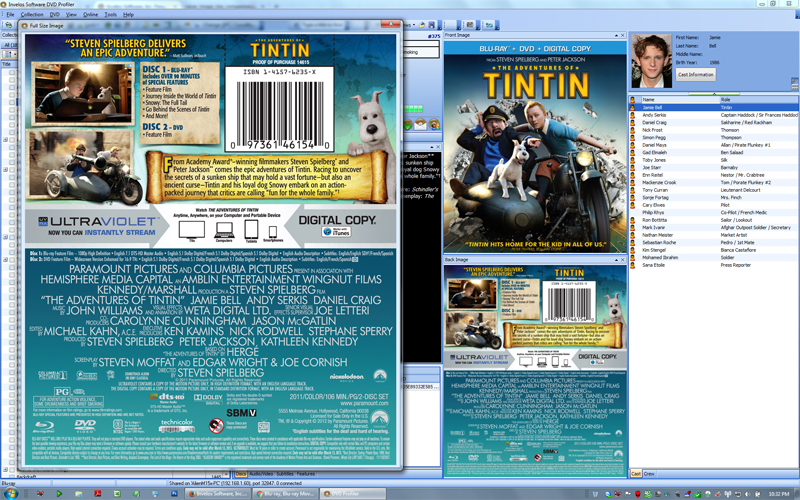 (Click the preview image above to view the full screenshot.) (Click the preview image above to view the full screenshot.)At this image height and resolution a considerable amount of detail is retained from the original 3173x1762 (300dpi) cover scan per the above. Both the graphical and textual based elements of the original cover scan are faithfully represented with only a minor loss in image detail. Now lets take a look at the cover image from the online database instead which uses an image height of 615 pixels. 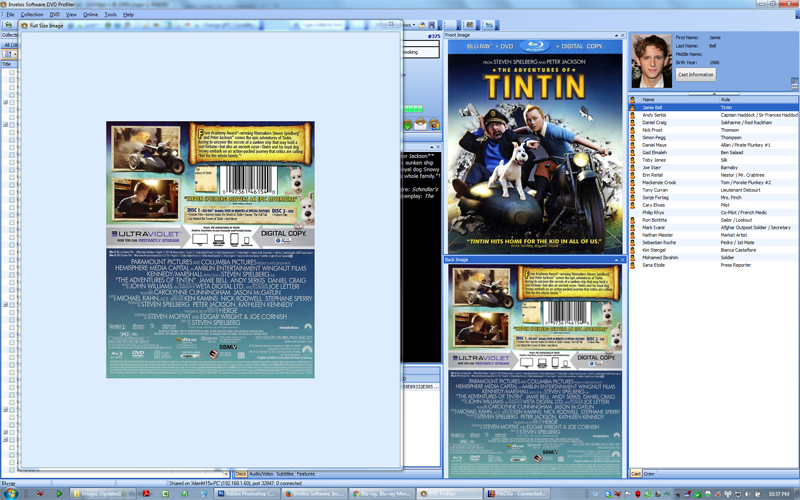 (Click the preview image above to view the full screenshot.) (Click the preview image above to view the full screenshot.)Only the larger textual based elements retain enough detail to be properly read. Much of the medium sized text is degraded to the point it's more about making a guess at to what something says. The smaller textual based elements retain no detail and can't be read at all. Even worse, the ability to view the above image at full size becomes pointless basically. Before I even click on the back cover image it's already being shown at full size. Clicking on the image just displays it in a separate window. There is no benefit. Okay, to be fair, the ability to stretch the image to fit does make the larger text easier to read. See below. Aside from that I see no benefit as all it does is blur the image detail that is there. That's as good as it gets. The entire cover image is a blurred mess. Oh yeah, that's the experience I long for when viewing the cover images for my collection in the digital realm. <Insert sarcasm here.> And yes, I agree. The image from the online database here is not a thumbnail. Might as well be considered one though when viewed in this light short of running a 1024x768 desktop. It's the appropriate size for a preview image at best. 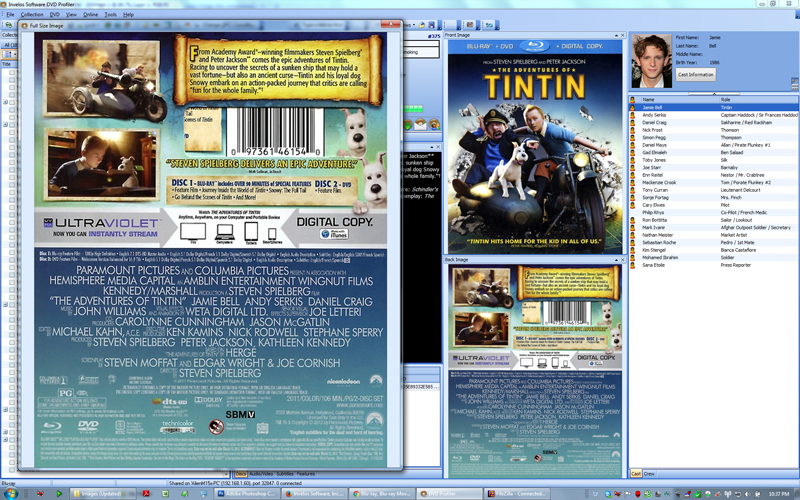 (Click the preview image above to view the full screenshot.) (Click the preview image above to view the full screenshot.)Now if we were still back in the glory days of the DVD format prior to Blu-ray hitting the scene I might be singing another tune. We aren't though. The average monitor size, desktop resolution and hard drive size is much larger than it used to be and Blu-ray has raised the bar over DVD per the increased resolution to 1920x1080 which is also a very common resolution for displays these days. Considering this I would think it totally reasonable for DVD Profiler to step up its game as well and introduce a "cover image size" option just as it offers a "cover image quality" option. Taking a 3173x1762 (300dpi) cover scan down to 615 pixels in height per the above example is far too drastic in my opinion. Consider as well the fact that not all cover images from the online database are as pristine as the one used in my example. Had I gone with a middle of the road example from the online database instead the differences would be even more telling. That being said, even a modest increase in size would make a huge difference. Taking server space into consideration perhaps a constant image height of 930 pixels (...at 72dpi) would be a good number to shoot for. This would be equivelant to the example I've provided here, but catered to a 1920x1080 desktop instead. And again, I have no stake in whether anything changes or not with respect to cover images and the online database. I will always choose to acquire my own cover art locally at 300dpi (...the standard used by all cover art websites I've ever been to), the front and back images sized down to a constant image height of 1034 pixels. I just agree with the OP which is why I've been chiming in as I also find the cover images offered by the online database to be undesirable. And as I mentioned in my original reply to this thread, I also use my cover images with My Movies, not just with DVD Profiler. For purposes of cataloging my collection DVD Profiler is all I'll ever need. I run My Movies for WMC7 on my HTPC though. It's the front end that I use per browsing my Blu-ray collection and initiating playback of a given disc from my Sony Blu-ray changers. Going with a constant image height of 1034 pixels for cover images is especially beneficial within My Movies for WMC7 where the same image height is used when viewing cover images full screen. (The beneift is there as well of course with the mobile apps for both DVD Profiler and My Movies, the iPad apps in particular.) For those unfamiliar with My Movies I thought I'd finish off my post here by posting a few screenshots of the same title used in the above examples, but from the My Movies Collection Management application and My Movies for WMC7. Enjoy checking them out! Collection Management: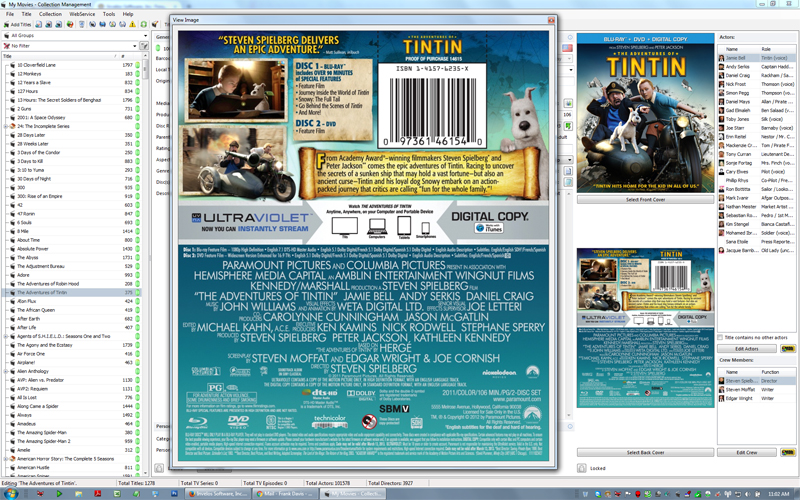 (Click the preview image above to view the full screenshot.)Title Selection: (Click the preview image above to view the full screenshot.)Title Selection: (Click the preview image above to view the full screenshot.)Details: (Click the preview image above to view the full screenshot.)Details: (Click the preview image above to view the full screenshot.)Front Cover: (Click the preview image above to view the full screenshot.)Front Cover: (Click the preview image above to view the full screenshot.)Back Cover: (Click the preview image above to view the full screenshot.)Back Cover: (Click the preview image above to view the full screenshot.) (Click the preview image above to view the full screenshot.) | | | | My DVD/Blu-ray Collection | | | | Last edited: by Lowpro |
| | Registered: March 20, 2007 | Reputation:  |  Posts: 2,870 Posts: 2,870 |
| | Posted: | | | | Quoting Lowpro: Quote:
For me personally a constant image height (...both for DVD's and Blu-ray's) of 1034 pixels and image resolution of 300dpi is the sweet spot. It's a spot that doesn't exist. A typical Blu-ray cover scanned at 300dpi will result in an image approximately 1740 pixels high, and a typical DVD cover scanned at 300dpi will result in an image approximately 2160 pixels high. In order to get images of different height objects to have the same vertical pixel count they must have different resolutions. The pixel count you suggest (1034) would result in a resolution of about 178dpi for Blu-rays and 144dpi for DVDs. Why would we want to have our images of Blu-rays and DVDs at different resolutions? Also take into account that most people today are using desktop monitors of 1920 x 1080 resolution. If you were to scan a DVD at only 150dpi you'd have an image of about 1080 pixels high, which would be too big to see onscreen all at once without shrinking it down. Within DVD profiler, on a 1920 x 1080 monitor, about the tallest cover window you can get would let you completely display an image of about 1010 pixels high. 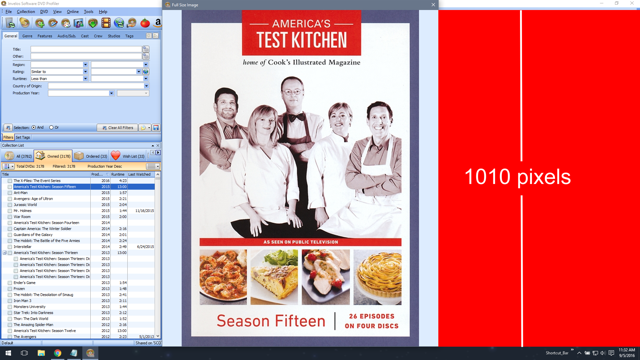 With a 7.2" tall DVD cover this corresponds to just about 140dpi. If we were to scan our covers at 140dpi it would typically result in DVD covers of about 1008 x 720 pixels and Blu-ray covers of about 812 x 700 pixels. So I think increasing resolution from ~100dpi to ~140dpi (500 pixel width to 700 pixel width) is reasonable, but anything larger is less desirable. --------------- | | | | Last edited: by scotthm |
|
|

 Invelos Forums->DVD Profiler: Desktop Technical Support
Invelos Forums->DVD Profiler: Desktop Technical Support |
Page:
1 2 3 4 5 ...7  Previous Next Previous Next
|
|
|
|
|
|
|
|
|
|
 |