| Author |
Message |
| Registered: March 14, 2007 | Reputation:  |  Posts: 4,816 Posts: 4,816 |
| |
| Registered: March 14, 2007 | Reputation:  |  Posts: 4,816 Posts: 4,816 |
| | Posted: | | | | Mother of mercy, is this the end of ProfilerQuery?Well, it's possibly more a case of me liking to paraphrase famous movie quotes. In this case Edward G. Robinson's last words in Little Caesar. But ... it is an attempt to sweep the idea closet and put all the odd bits into ProfilerQuery. So in this version you get a number of new fields that you probably never knew you needed (and quite possibly never will). They are: - Number of Genres - Number of MediaCompanies - Number of Missing Boxset Children - Number of Regions - Number of Studios - Number of Times Watched - Number of CoO:s - Number of Directors - Wishlist Priority - Is Part of Owned Collection I have finally added an option to append articles in the result. Useful if you like to sort the result by title. See Settings. I have added "Los" to the list of articles. The will screw with titles like "Los Angeles Plays Itself", but Profiler does the same. In the result, "Die" is not considered an article (and it's not an option like it is in Check sort titles). Again, it's the way Profiler does it. Number of cast and Number of crew no longer count dividers, just actual persons. Finally, I have restored the custom windows design that got lost somewhere around version 3.35. So, does this mean that ProfilerQuery is now finished? Hm, I have thought that several times before, and I have proved myself wrong. Only time will tell if version 3.40 is the end of ProfilerQuery. | | | My freeware tools for DVD Profiler users.
Gunnar |
|
| Registered: March 14, 2007 | Reputation:  |  Posts: 4,816 Posts: 4,816 |
| | Posted: | | | | I thought I had tested everything (hah!) but apparently I forgot to test what happens if you export your collection and exclude crew. That bombed the new ProfilerData dll. So here is the fixed version. ProfilerQuery gets a new version number, even though there is actually no changes in the main program itself, just in the included ProfilerData.dll.
ProfilerQuery 3.40.1 | | | My freeware tools for DVD Profiler users.
Gunnar |
|
| Registered: March 14, 2007 | Reputation:  |  Posts: 4,816 Posts: 4,816 |
| | Posted: | | | | Here's another quick update. I was asked about Custom Media Types. I hadn't given it any thought, since I don't use them myself, but I found that it wasn't hard to incorporate them in ProfilerQuery. Note, though, that they will not show up in the dropdown list when you select Media Types as a selection criteria, but you can type in the name of the custom media type. So if you want to include VHS or CD or whatever as custom media types, that's now possible. Like the previous update, this is really only an update of the ProfilerData dll, but it is now ProfilerQuery 3.40.2. | | | My freeware tools for DVD Profiler users.
Gunnar |
|
| Registered: March 14, 2007 | Reputation:  |  Posts: 4,816 Posts: 4,816 |
| | Posted: | | | | ProfilerQuery 3.41.0I have added a new field, Watched Note. I had overlooked this, because I never make any notes when I flag profiles as watched. But I added it to my ToDo list when there was a question about this field in the forum, and now I have implemented it. I also fixed a bug where numeric fields of the type Double (i.e. fields that can have decimals) could be shown as "[missing]" on systems that use decimal comma rather than decimal point. | | | My freeware tools for DVD Profiler users.
Gunnar |
|
| Registered: March 14, 2007 | Reputation:  |  Posts: 4,816 Posts: 4,816 |
| |
| Registered: March 14, 2007 | Reputation:  |  Posts: 4,816 Posts: 4,816 |
| | Posted: | | | | ProfilerQuery 3.42.0I found a nasty little bug in a seldom used feature - Select parent based on child property. It would crash if you had boxset (or combo) profiles where the child profiles were not downloaded. Fixed now.  While I was at it, I fixed a very old misfeature: The special selection criteria (And/Or, Boxset Special) were not saved on exit. So even though the regular selection criteria and the presentation criteria were restored upon start, those special criteria were not. So you did in fact not necessarily have the same condition as when you left ProfilerQuery last time. Now you do.  I also fixed another thing that irritated me. If the computer was restarted, the settings and criteria were not saved. I hadn't realized that closing an application due to a reboot did not trigger the Closing event. Instead I had to catch the ApplicationEnding event. Now both these events will save the settings and criteria. Thanks for the confusion, Microsoft!  Of course, normally one wouldn't reboot the computer without saving what needs to be saved. But sometimes the good folks at Microsoft decide to do it for you after a Windows update. So if you didn't watch out ...  And that led me to a final little feature. If the above reboot happens, not only will ProfileQuery save the settings and criteria. It will also automatically restart after the reboot, and rerun the last query, so you won't even notice that it's been gone.  How did you ever live without these essential features?  | | | My freeware tools for DVD Profiler users.
Gunnar |
|
| Registered: March 14, 2007 | Reputation:  |  Posts: 4,816 Posts: 4,816 |
| |
| Registered: March 14, 2007 | Reputation:  |  Posts: 4,816 Posts: 4,816 |
| | Posted: | | | | All right! Here is something that I have had on my mind for a long time, but I didn't feel like tackling it. Until now. 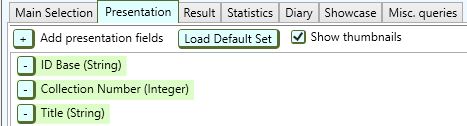 Check Show thumbnails ... And you get something like this in the result: 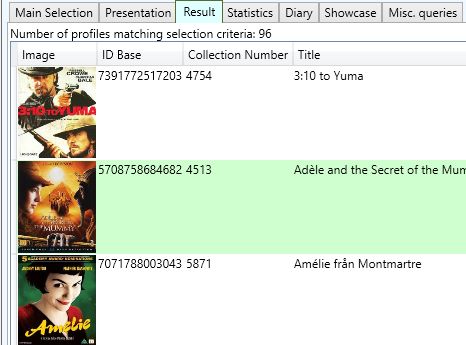 You can set the width of the Image columns (and thus the size of the thumbnail) in Settings. ProfilerQuery 3.43.0 | | | My freeware tools for DVD Profiler users.
Gunnar |
|
| Registered: March 14, 2007 | Reputation:  |  Posts: 4,816 Posts: 4,816 |
| | Posted: | | | | ProfilerQuery 3.44.0Two new features: 1) More about cover scans  (Click the image for a larger view) (Click the image for a larger view)The cover images that you can open via right click in the result are now non-modal, e.g. they can stay open when you select a new row in the result and be updated directly, kind of Profiler-like. There is also an Info window that looks a bit like the Collection Hint in Profiler. ProfilerQuery will remember the position and size of the windows. 2) Check boxset conformity in Misc. Queries. 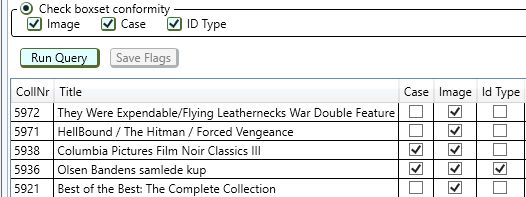 If a boxset has a case type that is not Box, Slip Case, Custom or missing, then it is assumed to be a single case. Three things should apply to children in such a boxset: - They should have the same case type as the parent (including slip case marker) - They should have the same cover images as the parent - They should not have their own UPC (e.g. they should have ID type DiscId or Manual). This query checks these three things. You can deselect the checks that you are not interested in. It should be noted that images are compared by pixel size. So images that are not of the same resolution will be considered different, even though that may look identical. I am assuming that the normal procedure is to copy the parent images and paste them into the children. But if the parent is updated with better scans, and the children are left as is, then they will be different. | | | My freeware tools for DVD Profiler users.
Gunnar |
|
| Registered: March 14, 2007 | Reputation:  |  Posts: 4,816 Posts: 4,816 |
| | Posted: | | | | Quoting myself: Quote:
- They should have the same case type as the parent (including slip case marker)
- They should have the same cover images as the parent There is an exception that I should have mentioned. Disc Id children can be part of more than one boxset*. In that case the case type and cover image should not be changed in the online database if they differ from the original release, but can of course be corrected locally. Ideally the contribution note should mention which boxset the child created for. That is, unfortunately, not always the case, but you can often tell by the child's contribution date if it was part of an earlier boxset. *) Or could have been released separately without UPC. | | | My freeware tools for DVD Profiler users.
Gunnar | | | | Last edited: by GSyren |
|
| Registered: March 14, 2007 | Reputation:  |  Posts: 4,816 Posts: 4,816 |
| | Posted: | | | | ProfilerQuery 3.45.0The other day I had a real DUH moment. I wanted to switch two columns in the result to make it easier to read, so I moved them in the Presentation tab and rerun the query. Then I asked myself; why it is that I can't just drag the columns in the result to switch their position. All it takes is setting CanUserReorderColumns="True" in the Datagrid definition to make that possble. Duh, indeed! Done! At the same time I fixed a bug that made it impossible to show Crew Custom Role in the result. And finally I made a change and an addition to the Misc Queries: - In the output for Check boxset conformity I added a column named ChildOlder. The idea is that if a boxset child has an older release date than its parent, it may belong to another boxset as well. - I added a query to look up a profile by its collection number. Not that it's terribly difficult to locate a specific collection number, so probably not something you'll need to use often. I find that if I spot that there is a gap in collection numbers in my shelves, it is faster to find the title this way than by scrolling through the profiles in Profiler, if I already have ProfilerQuery running. Not that I misplace discs all that often, but it does happen. Not sure if this query is of any use whatever if you don't store your titles in collection number order. | | | My freeware tools for DVD Profiler users.
Gunnar | | | | Last edited: by GSyren |
|
| Registered: March 14, 2007 | Reputation:  |  Posts: 4,816 Posts: 4,816 |
| | Posted: | | | | In these days of voluntary (still) home detention I find myself looking for programming projects to occupy my time. So I sat down and tried to remember (not so easy any more) if there was ever anything I was missing in ProfilerQuery. And one thing came to mind. Hopefully, those of you that use ProfilerQuery know that you can sort the result by clicking the column headers. But that only allows you to sort on one sort key, one column. There are times when it would be useful to sort on more than one sort key. So this is what I added in this version. If you right click in the result you will see a new item in the context menu:  This opens up the sort window:  By default you get two sort keys. Just a single sort key would be pointless, since you can do such a sort directly in the grid. If you need more sort keys, just right click on one of the sort keys and select Add new sort key. When you click OK, the result will be sorted, and you'll see a reminder displayed showing what you sorted on: 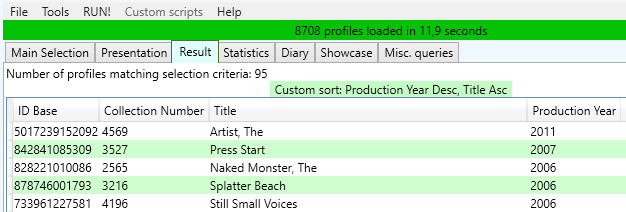 Get ProfilerQuery 3.46.0 here. Enjoy! | | | My freeware tools for DVD Profiler users.
Gunnar |
|
| Registered: March 14, 2007 | Reputation:  |  Posts: 4,816 Posts: 4,816 |
| | Posted: | | | | ProfilerQuery 4.0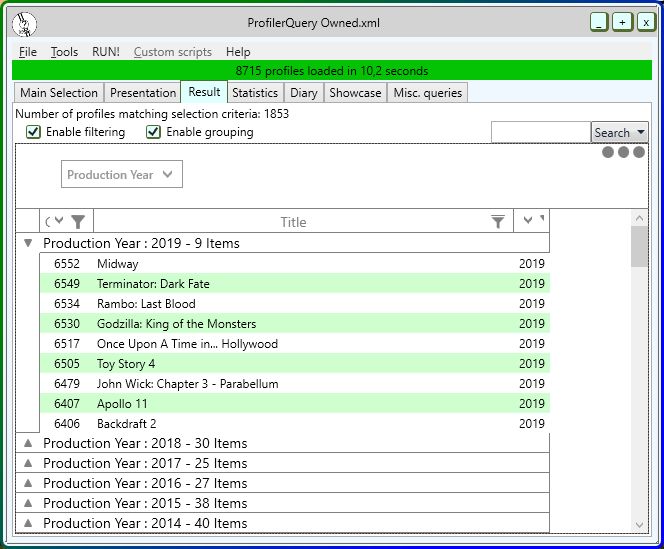 I could call this the Corona edition of ProfilerQuery. Not that it's a virus!  It's just that I finally took the time to investigate Syncfusion's datagrid. So I replaced the standard datagrid in the Results tab, and now you can get filtering, grouping, searching and printing! And all this because I am quarantined and have nothing better to do. Well, this and watching movies, of course. The new features are described in the updated help file, under the topic The Result Tab. | | | My freeware tools for DVD Profiler users.
Gunnar |
|
| Registered: March 19, 2007 | Reputation:  |  Posts: 6,018 Posts: 6,018 |
| | Posted: | | | | Seems there IS a silver lining to every cloud!  Many thanks, Gunnar.  |
|
| Registered: March 14, 2007 | Reputation:  |  Posts: 4,816 Posts: 4,816 |
| |