 |
|
|
|
Welcome to the Invelos forums. Please read the forum
rules before posting.
Read access to our public forums is open to everyone. To post messages, a free
registration is required.
If you have an Invelos account, sign in to post.
|
|
|
|
|

 Invelos Forums->DVD Profiler: Contribution Discussion
Invelos Forums->DVD Profiler: Contribution Discussion |
Page:
1 2 3 ...12  Previous Next Previous Next
|
|
Stereo vs. Surround |
|
|
|
|
|
| Author |
Message |
  | T!M | | Profiling since Dec. 2000 |
| Registered: March 13, 2007 | Reputation:  |  Posts: 8,736 Posts: 8,736 |
| | Posted: | | | | Here we go again with the age-old question: how do we determine whether a given audio track is either plain stereo, or "Surround"? Currently there's an update pending for the U.S. region 1 version of 'Hot Shots! Part Deux', changing two Surround-audiotracks to stereo, saying: Quoting kaput5: Quote:
Verified with Nero and DVD Home Theater:
- English has 3+1 tracks L,R,S, and Sub
- French and Spanish are only Stereo (2 tracks) The problem is: I don't believe Nero (I thought that as of yet, we had not found any piece of software being able to determine this), and my HT system recognizes them as Surround. It's true that the English audio track of 'Hot Shots! Part Deux' has four channels - that in itself is pretty rare, and can easily be verified using both hardware and software players. But for the other two there is no fool-proof software solution: certain pieces of software can check whether the "Surround"-flag is set, but that's all. So I understand that Nero shows the difference between the 4-channel English track and the others, but it just isn't capable to determine whether those other two have either 2- or 3-channel audio. Again: my HT system recognizes the other two audio tracks as 2-channel stereo with mono surround encoded (Left, Right, Surround). I know that, using the ProLogic II-feature, I can force my HT system to produce fake surround sound from even a mono track, but I've switched that off. Still it says that it has three channels, and actually produces sound from the surround speakers - which it obviously doesn't do when I put in a disc with an actual stereo track. To me, this is the only sure-fire way to establish whether something is either stereo or surround: when my HT ( without engaging the ProLogic feature to force fake surround sound) recognizes three channels, then I list it as such. If it's plain stereo I'm happy to change my ways, but then I need a way to establish it. If anyone knows of a sure-fire way of determining this, please let me know! And if there isn't, maybe we should re-think how we deal with these in DVD Profiler. Currently I see people changing plain stereo tracks to surround because they have the ProLogic-feature engaged without even realizing it, and I see people changing surround tracks to stereo using various pieces of software which aren't even able to tell the difference. People are voting yes either way, because they just don't know or just don't care. If we can't agree on what "surround" is or how to establish it, should we even track it? | | | | Last edited: by T!M |
| | Registered: March 13, 2007 |  Posts: 21,610 Posts: 21,610 |
| | Posted: | | | | Tim:
I still don't believe we have found any piece of software that will reliably report DD 2.0 Surround correctly EVERY time. DVDShrink seemed to, but then even there, I began to find some anomalies that flew in the face ofwhat my system reported. So.....I agree with you.
Skip | | | ASSUME NOTHING!!!!!!
CBE, MBE, MoA and proud of it.
Outta here
Billy Video |
| | Registered: March 13, 2007 |  Posts: 775 Posts: 775 |
| | Posted: | | | | I always check these tracks with PowerDVD in Media Files mode, I've never seen it disagree with my system (Denon DVD-1940, I think, to a Sony STR-DG910 receiver) in the matter of stereo vs. 2.0 surround. I don't check using the HT equipment religiously, but often if I've identified a track as surround rather than stereo using PowerDVD and I subsequently watch the disc, I'll just have a quick look and I've never noticed a different result. |
| | Registered: March 14, 2007 |  Posts: 2,366 Posts: 2,366 |
| | Posted: | | | | In fact stereo movies are very rare. Most of them are made for TV. Since 1976 a lot of movies have been recorded in Dolby Stereo which when played back with a Dolby Pro Logic decoder produces sound through the LCRS speakers, before that most movies were mono. | | | Martin Zuidervliet
DVD Profiler Nederlands | | | | Last edited: by Daddy DVD |
|   | T!M | | Profiling since Dec. 2000 |
| Registered: March 13, 2007 | Reputation:  |  Posts: 8,736 Posts: 8,736 |
| | Posted: | | | | Quoting Daddy DVD: Quote:
In fact stereo movies are very rare. Most of them are made for TV. Since 1976 a lot of movies have been recorded in Dolby Stereo which when played back with a Dolby Pro Logic decoder produces sound through the LCRS speakers, before that most movies were mono. While I see your point, I have problems with that approach as well, because of the "when played back with a Dolby Pro Logic decoder" bit. As I said, my Dolby ProLogic II decoder can produce sound through the surround speakers from a mono-track (even from a single-channel one!). That doesn't make it a "surround"-track, though. That's why I switch off the Dolby ProLogic-feature to determine whether a given audio track is actually "surround" or not: again, using ProLogic gets me surround sound from anything, so those results are meaningless. Anyway: this perfectly illustrates the trouble with this issue in DVD Profiler. We all have our own idea of what it means and how to establish it. I'm not saying Martin is wrong - I'm just not sure enough to tell. I just know that the argument "when played back with a Dolby Pro Logic decoder it produces sound through the LCRS speakers" doesn't fly for me, since I can get the same results from a single-channel mono track. That means that I can't use that approach. So Martin and I might enter different specs for the same audio tracks, both referring to our own decoder for "proof". And someone else (see the 'Hot Shots' contribution mentioned earlier) uses yet another approach. If we're going to track this, we really should agree on what "surround" is and how to establish it. |
|   | T!M | | Profiling since Dec. 2000 |
| Registered: March 13, 2007 | Reputation:  |  Posts: 8,736 Posts: 8,736 |
| | Posted: | | | | Quoting Nadja: Quote:
I always check these tracks with PowerDVD in Media Files mode, I've never seen it disagree with my system (Denon DVD-1940, I think, to a Sony STR-DG910 receiver) in the matter of stereo vs. 2.0 surround. I forgot about that, but you're right: PowerDVD in Media Files mode is really helpful. This indeeds identifies both these 'Hot Shots! Part Deux' audio tracks as "surround" (which it doesn't in "regular" playing mode):  Now how to explain this to the thirteen (out of fifteen!) people voting for the surround to stereo-change?  | | | | Last edited: by T!M |
| | Registered: March 14, 2007 | | Posts: 3,830 |
| | Posted: | | | | screenshot and PM | | | | Sources for one or more of the changes and/or additions were not submitted. Please include the sources for your changes in the contribution notes, especially for cast and crew additions. |
|   | T!M | | Profiling since Dec. 2000 |
| Registered: March 13, 2007 | Reputation:  |  Posts: 8,736 Posts: 8,736 |
| | Posted: | | | | FYI: the update was accepted...  |
| | Registered: March 14, 2007 |  Posts: 2,366 Posts: 2,366 |
| | Posted: | | | | Just change it back if you know for sure and can explain it's incorrect. | | | Martin Zuidervliet
DVD Profiler Nederlands |
|   | T!M | | Profiling since Dec. 2000 |
| Registered: March 13, 2007 | Reputation:  |  Posts: 8,736 Posts: 8,736 |
| | Posted: | | | | Quoting Daddy DVD: Quote:
Just change it back if you know for sure and can explain it's incorrect. As for knowing for sure - I know what I've posted here. My decoder identifies these as "surround" (with the Prologic-feature switched off), and PowerDVD (in media files mode, that is) does, too. I'm sure willing to try to change it back, but as noted before: as long as there's no real consensus on what "surround" is or how to establish it, it won't be easy. I'll say that my decoder identifies it as such, and that PowerDVD does too when directly opening one of the VOB-files. But the user who changed them to "stereo" referred to his own HT system and Nero Showtime. I really feel I'm right on this one, but I can imagine that to the average user, our claims seem very much alike... The complete lack of any guidance on the subject means that it's basically one user's word against another user's word. I can say that Nero Showtime cannot distinguish between 2- and 3-channel audio while PowerDVD can do that (when directly opening a VOB-file), but that again is just my word. So apparently all that's left is playing ping-pong - something I thought we were trying to avoid at all costs...  |
| | Registered: March 13, 2007 |  Posts: 21,610 Posts: 21,610 |
| | Posted: | | | | I would change it back immediately, Tim, I wouldn't even hesitate actual Stereo tracks are as noted by Martin, very rare animals in the film world, I have seen maybe THREE of them. They are more common in TV but still pretty rare. Beyond that.....
Skip | | | ASSUME NOTHING!!!!!!
CBE, MBE, MoA and proud of it.
Outta here
Billy Video |
| | Registered: May 8, 2007 |  Posts: 663 Posts: 663 |
| | Posted: | | | | First off we are only talking about the French and Spanish tracks were changed from Surround to Stereo, the English track was not touched, just in case anyone missed that point in the user's contribution. I myself, like the numerous other users voted yes, since there are multiple factors involved.
1. The case lists Stereo for both movies in the Spanish and French tracks.
2. Under the language options on the movie itself, it says, French Stereo and Spanish Stereo.
3. When played using Nero it says Stereo.
4. When DVD Shrink anaylizes it, what does it say? French 2.0 and Spanish 2.0
5. When played on my Phillips surround sound, without Pro Logic turned on, it says stereo. | | | We're on a mission from God.
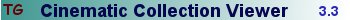 | | | | Last edited: by Mike D. |
| | Registered: March 14, 2007 | | Posts: 3,830 |
| | Posted: | | | | Quoting T!M: Quote:

Now how to explain this to the thirteen (out of fifteen!) people voting for the surround to stereo-change?  But is it not always showing: Audio: Dolby Digital Digital Surround 2.0 even is it stereo? If you have a Stereo Dolby DVD you should test this also. Has it not lost the ability to show if it is stereo from earlier releases 3.0 or 4.0? Rusia House 8717438131078 has stereo Audio on it Never say Never Again has mono on it 8712626027294 When opening Media file on dvd with Powerdvd 6.0 all mono, stereo and surround are shown: Audio: Dolby Digital Digital Surround 2.0 | | | | Sources for one or more of the changes and/or additions were not submitted. Please include the sources for your changes in the contribution notes, especially for cast and crew additions. | | | | Last edited: by ? |
| | Registered: March 16, 2007 |  Posts: 74 Posts: 74 |
| | Posted: | | | | Well. it seems my contribution created a revival of the issue of Stereo vs. Surround, etc... which has always been a contentious subject. For years now I have not submitted audio track changes, but I though that one was a sure thing. I guess I was wrong. It is true that is is always opened to interpretation, and nothing works great. I used to look at the audio bit rate, but I noticed it was not reliable either. Thanks Eagle for the list of reasons, as it is part of the process I followed too. I will add that my HT (Sony ES) displays a 2/0 for French and Spanish, which means 2 front channels, 0 surround. The English track displays 3/1, 3 for front and 1 for surround. It seems T!M HT shows different data. Which one is correct? Who knows? HT can be wrong too in their display (I will assume they would not get the DD logo if they were wrong in sound). Regarding how to know for (almost) sure how the movie is encoded, one way could be to look at the ATSC bits encoding. I used to be able to get that data on my PC through a codec I used for Media Player, but since I reinstalled my system with different software/options, I do not get that anymore  I have been looking on the Net to see if I could find a tool that would decode the ATSC data, but I have not been successful so far. I am opened to any idea on that one. Somebody with more experience than me o this subject may disagree with this possible approach, so I am opened to any comment. Thanks for the lively discussion. Kaput |
|   | T!M | | Profiling since Dec. 2000 |
| Registered: March 13, 2007 | Reputation:  |  Posts: 8,736 Posts: 8,736 |
| | Posted: | | | | Quoting Giga Wizard: Quote:
If you have a Stereo Dolby DVD you should test this also. I have, of course, tested extensively. I even happen to own both your examples 'Never Say Never Again' and 'The Russia House', so I checked both of them as well. Especially 'Never Say Never Again' is a good example, because here the back cover indicates two of the four audio tracks to be surround-encoded. And my PowerDVD (again: in media files mode) does identify only those two tracks as "Surround", but not the others. My HT confirms this. 'The Russia House': both PowerDVD and my HT indentify all five audio tracks as plain stereo. I've tested with about two dozen other discs, and the findings of PowerDVD in media files mode match the results as shown by my HT system every single time. By lack of a better method, I'll stick to the combination of those two checks for determining whether a given audio track is "surround" or not. If someone ever finds a better method, I'd love to hear about it. I reiterate that it's unfortunate that we can't come to an agreement on what "surround" is or how to measure it, and that makes me wonder why we even try to track it in DVD Profiler. Even stranger is that the last program update removed the possibility to enter "DD4" - something that can easily be detected by lots of software - yet the "surround" thing that nobody agrees on stayed in... |
| | Registered: June 22, 2007 | | Posts: 89 |
| | Posted: | | | | Hello to all of you.
Two quick remarks:
1st: There is no physical difference between Stereo and Dolby Surround. It's always just two tracks. It's the Surround-Decoder which makes 4 out of 2. And it does it with ALL stereophonic 2-track-signals. If you run a stereo CD through the Surround Decoder, there will also be sound from the center and from the rears. So it's a question of playback, not of physical condition. The only thing the Home Theatre Receivers and/or programs like Power DVD can tell You is what flag is set on the DVD. And these flags are often not correct.
2nd: Cinema knows no pure stereo format. There is either one channel (mono) or at least 3 channels (L,C,R e.g. in THE SEVEN YEAR ITCH). Since STAR WARS in 1977 more or less all films which are not in good old mono, are presented in DOLBY STEREO (for home use: DOLBY SURROUND) which means 4 channels: L,C,R,S, normally encoded in two physical tracks and decoded into four audible tracks with the DOLBY Processor.
That means: The only more or less reliable way to know whether a film is meant to be played back in DOLBY SURROUND is to look at the end credits where you may find the DOLBY STEREO symbol, which tells you that the production company has spent money to DOLBY for renting their equipment to produce a 4 channel mix.
Anyway, you don't have to change anything on your receiver. Because it can be only either mono or Dolby Surround with feature films, you can always run any such program in DOLBY ProLogic mode. 4-channel-programs will be audible correct in L,C,R,S mode, and mono programs will be audible only through the center speaker (as it in in cinemas).
(It may happen that a film is presented on DVD only in mono although it was presented in DOLBY STERO in cinemas. That may be because the DVD producers had no access to the 4-channel-mixes or they made a mistake while mastering. But then it's again mono, not stereo! There is no way to remix a DOLBY SURROUND program to pure stereo!)
BUT: These facts only count for films that have been presented regularly in cinema. TV shows as well as music programs have often been presented in plain stereo and should then be played back that way.
Hope I could help a bit.
Greetings
schaumi | | | | Last edited: by schaumi |
|
|

 Invelos Forums->DVD Profiler: Contribution Discussion
Invelos Forums->DVD Profiler: Contribution Discussion |
Page:
1 2 3 ...12  Previous Next Previous Next
|
|
|
|
|
|
|
|
|
|
 |