| Author |
Message |
| Registered: May 10, 2007 | | Posts: 418 |
| | Posted: | | | | I found this missing in 3.0 but back with 2.4 you could reassign and tell it what # to start with. So let say you sold a couple movies or what ever let say you got a gap between 250-255 so you are missing 251-254 cause you sold them.
In 2.0-2.4 You could reassign renumber 250 and on starting with the # 250 and DVDP would renumber 250 to the end of your database.
In 3.0 you can reassign # but it will atomically reordering it by title, purchase date or release date When all I want is a simple renumbering and not a reordering of my DVD's titles. | | | | Last edited: by Randall_Lind |
|
| Registered: March 13, 2007 | Reputation:  |  Posts: 3,441 Posts: 3,441 |
| | Posted: | | | | I haven't used it in a while, but I understand you this way:
You want the ability to select Partial Reassignment, with maybe "Eliminate Gaps", select "Do Not Renumber" with a starting point for Below and/or Above, but not consider anything else. That appears not possible now, as the Order By is a radio button which must be set to either "Purchase date" "Release date" or "Title".
As I said, I haven't used this in a while, but always understood that Order By is only for complete renumbering, so that the program has something to go by for the renumbering, but that is actually not being used for Partial Renumbering. I guess only extensive testing or Ken could answer this. | | | Achim [諾亞信; Ya-Shin//Nuo], a German in Taiwan.
Registered: May 29, 2000 (at InterVocative) |
|
| Registered: March 13, 2007 | | Posts: 1,280 |
| | Posted: | | | | I can't see any difference between the two. 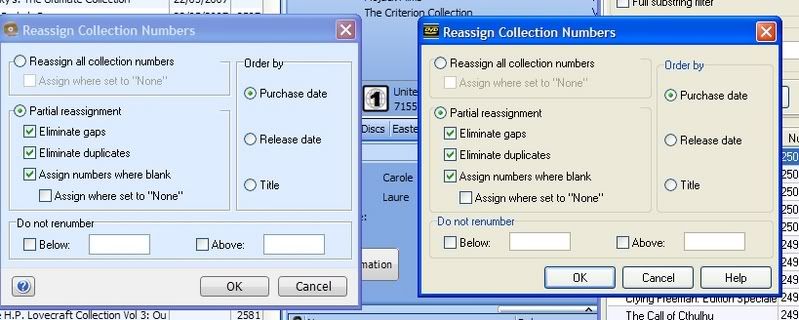 | | | | IVS Registered: January 2, 2002 |
|
| Registered: March 13, 2007 | | Posts: 4,596 |
| | Posted: | | | | Quoting Lithurge: Quote:
I can't see any difference between the two. Me neither. That's why his question in the original thread he'd started and this one confused the hell outta me. I didn't remember ever having seen an option to renumber starting with a specific number. I thought "Eliminate Gaps" would resolve his dilemma  . | | | | My WebGenDVD online Collection |
|
| Registered: March 13, 2007 | Reputation:  |  Posts: 13,211 Posts: 13,211 |
| | Posted: | | | | I may be missing something, but isn't that what the "Do not renumber" box is for? He could check the box next to "Below" and enter '250'. | | | No dictator, no invader can hold an imprisoned population by force of arms forever.
There is no greater power in the universe than the need for freedom.
Against this power, governments and tyrants and armies cannot stand.
The Centauri learned this lesson once.
We will teach it to them again.
Though it take a thousand years, we will be free.
- Citizen G'Kar |
|
| Registered: May 10, 2007 | | Posts: 418 |
| | Posted: | | | | I remember be able at one time to renumber my DVD's with out reording my dvd list. It was a long time ago,
Maybe I am dreaming but however there should be an option to to renumbers the dvd with out it re shifting dvd by title etc etc |
|
| Registered: March 13, 2007 | Reputation:  |  Posts: 3,441 Posts: 3,441 |
| | Posted: | | | | Randall, I really don't know what you want to do there.
You want to renumber your whole collection (or parts of it), but based on what? You have gaps you need to close? You have double numbers that need to be rectified?
If you want to renumber, you need to say what the basis is... | | | Achim [諾亞信; Ya-Shin//Nuo], a German in Taiwan.
Registered: May 29, 2000 (at InterVocative) |
|
| Registered: March 13, 2007 |  Posts: 413 Posts: 413 |
| | Posted: | | | | Quoting ya_shin: Quote:
If you want to renumber, you need to say what the basis is... How about based on current numbering, just closing gaps, not changing the actual order. |
|
| Registered: March 13, 2007 | Reputation:  |  Posts: 3,441 Posts: 3,441 |
| | Posted: | | | | As I said, that should be covered by "Partial Assignment: Close Gaps".
I haven't used this in a while, so it could be that it does some additional minor things, rather than just decreasing the numbers as needed... But I could imagine (obviously not tested) that he Order By is only used for full reassignments. | | | Achim [諾亞信; Ya-Shin//Nuo], a German in Taiwan.
Registered: May 29, 2000 (at InterVocative) |
|
| Registered: July 24, 2007 |  Posts: 28 Posts: 28 |
| | Posted: | | | | Speaking of assigning numbers, I wanted a feature that I had on my last DVD software profiler (AMC).
It had the option to assign numbers either by
*Ask
*Use first available
*Highest number +1
From what i have found, this software only uses first available (I know you can edit this).
It would be good if the software could assign new numbers every time, and not fill the gaps. |
|
| Registered: May 10, 2007 | | Posts: 418 |
| | Posted: | | | | Quoting ya_shin: Quote:
Randall, I really don't know what you want to do there.
You want to renumber your whole collection (or parts of it), but based on what? You have gaps you need to close? You have double numbers that need to be rectified?
If you want to renumber, you need to say what the basis is... I Sold 26 movies DVD's from my main list starting at 250. All I want is to renumber 250,351,252 etc It can't be done in DVDP because it ends up reordering all the dvd by title, release date or date dvd was brought when all I wanted was a simple renumbering. No reordering of DVD's The close DVDP has to what I want I insert collection number (right click on a dvd then insterted then it will shift dvd by 1 number) I spent 10-20 mins renumbering them my self manual. I don't see why you all don't get what I am saying. |
|
| Registered: May 10, 2007 | | Posts: 418 |
| | Posted: | | | | Quoting Randall_Lind: Quote:
Quoting ya_shin:
Quote:
Randall, I really don't know what you want to do there.
You want to renumber your whole collection (or parts of it), but based on what? You have gaps you need to close? You have double numbers that need to be rectified?
If you want to renumber, you need to say what the basis is...
I Sold 26 movies DVD's from my main list starting at 250. All I want is to renumber 250,351,252 etc It can't be done in DVDP because it ends up reordering all the dvd by title, release date or date dvd was brought when all I wanted was a simple renumbering.
No reordering of DVD's The close DVDP has to what I want is insert collection number (right click on a dvd then insterted then it will shift dvd by 1 number) I spent 10-20 mins renumbering them my self manual.
I don't see why you all don't get what I am saying. |
|
| Registered: May 10, 2007 | | Posts: 418 |
| | Posted: | | | | Quoting Randall_Lind: Quote:
Quoting Randall_Lind:
Quote:
Quoting ya_shin:
Quote:
Randall, I really don't know what you want to do there.
You want to renumber your whole collection (or parts of it), but based on what? You have gaps you need to close? You have double numbers that need to be rectified?
If you want to renumber, you need to say what the basis is...
I Sold 26 movies DVD's from my main list starting at 250. All I want is to renumber 250,251,252 etc It can't be done in DVDP because it ends up reordering all the dvd by title, release date or date dvd was brought when all I wanted was a simple renumbering.
No reordering of DVD's The close DVDP has to what I want is insert collection number (right click on a dvd then insterted then it will shift dvd by 1 number) I spent 10-20 mins renumbering them my self manual.
I don't see why you all don't get what I am saying. |
|
| Registered: March 13, 2007 | | Posts: 1,280 |
| | Posted: | | | | Quoting Randall_Lind: Quote:
I don't see why you all don't get what I am saying. Well posting three times in a row won't necessarily help  Having said that myself and a couple of othersdo understand what you want, e.g. you have a collection numbered 1 to 100, you've removed 50 to 60, so now have 90 titles, that are number 1-49 and 61 to 100. What you want profiler to do is reassign the collection numbers by renumbering 61 to 50 and all the subsequent numbers all to shift down, so you end up with a collection numbered 1 to 90. What you don't want it to do is to change the order of the titles in the list, e.g. you don't want it to change Zulu being numbered 100 to being numbered 73, you want it to be numbered 90. The problem people are having is they don't remember this functionality ever existing. I can vouch it's not in 2.4, but no idea on earlier versions as I don't have them installed still. It's not an issue for me, largely because I never sell any, but even if I did I assign numbers based on purchase date, so they will never be shifted. | | | | IVS Registered: January 2, 2002 |
|
| Registered: March 13, 2007 | Reputation:  |  Posts: 3,441 Posts: 3,441 |
| | Posted: | | | | As I have said before (I believe I understood the problem), Partial Reassignment with only Eliminate Gaps checked should do the requested task, almost anyway. I have done this before and remember now that Randall is right. Besides closing the gaps the Order By is applied as well. I number mine according the sequence they are added to the collection. So choosing Order By Purchase Date will get me close to the result I want; only close, as occasionally items I order first arrive after stuff that was ordered after that. In order to avoid renumbering too much stuff manually, I do it like this: I export the collection as CSV (thanks Mark  ) before renumbering and then again after renumbering. That will then allow me to find the few spots in my collection where the above described problem occurred and renumber those manually. Nor sure, Randall, how your collection is originally numbered, but maybe something similar might speed things up for next time. So, I herewith second the request, that Partial Renumbering to Eliminate Gaps without using Order By should become possible. | | | Achim [諾亞信; Ya-Shin//Nuo], a German in Taiwan.
Registered: May 29, 2000 (at InterVocative) |
|
| Registered: March 13, 2007 | Reputation:  |  Posts: 3,321 Posts: 3,321 |
| | Posted: | | | | That's a good use for the CSV Export Achim. Hadn't thought of that.
But I do remember you and I talking about this a few years back with 2.4 or earlier. It seems we both like to number things as they physically enter the collection. I could have sworn we found a way to do it, but it's been so long now, I'm not 100% positive.
I'd say make a backup first, then play with it. Worst case, do what Achim suggest and take a before and after snapshot so you can manually fix things back up when you're done. | | | Get the CSVExport and Database Query plug-ins here.
Create fake parent profiles to organize your collection. |
|